- Accounts
-
Shop
- Bundle / School Shop
- Personal Shop
-
SoundcheckPro
- Getting Started
- Session Mode
- Console Operation
- Audio Effects
- Education
- Advanced Functions
- Troubleshoot
- Xena Mixer
- Yamuka Mixer
- Maggie Mixer
- Zedd Mixer
- DG32 Digital Mixer
- SteeV88
- Audyssey Console
- Xena Web App
- Source Type Selection
- EDU Portal
- Virtual Studio XR
Source Type Selection
- Docs
- SoundcheckPro
- Session Mode
- Source Type Selection
Introduction
The type of audio signal that is used greatly determines it’s behavior in the environment. The Source Type Selection window allows choosing microphones or line devices , such as DI boxes. Understanding the differences and roles of Microphone vs Line signals will help know when and how to what parameters. Read more about Mic vs Line Signals.
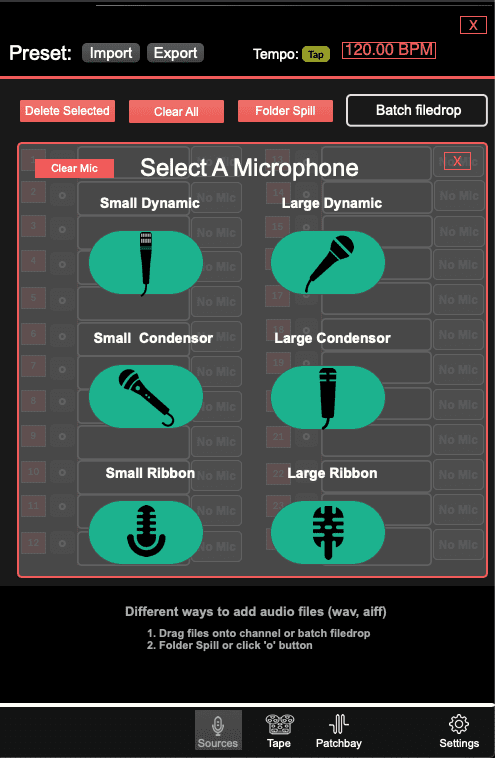
Selection Options
Condensor Microphone
No phantom power required. Reduces audio file signal -20db.
Dynamic Microphone
Phantom power required. Reduces audio file signal -20db.
Tube Microphone
No phantom power required. Reduces audio file signal -20db.
Ribbon Microphone
No phantom power required. Reduces audio file signal -20db.
DI Box
No phantom power required. Reduces audio file signal -20db.
Line
No phantom power required. Audio file is not attenuated.