- Accounts
-
Shop
- Bundle / School Shop
- Personal Shop
-
SoundcheckPro
- Getting Started
- Session Mode
- Console Operation
- Audio Effects
- Education
- Advanced Functions
- Troubleshoot
- Xena Mixer
- Yamuka Mixer
- Maggie Mixer
- Zedd Mixer
- DG32 Digital Mixer
- SteeV88
- Audyssey Console
- Xena Web App
- EDU Portal
- Virtual Studio XR
SteeV88 Subgroups
- Docs
- SoundcheckPro
- SteeV88
- SteeV88 Subgroups
Introduction
Subgroups allow us to group similar sounds into a single signal in order to keep consistency when mixing a large number of sounds. For example, drums.
Steps
- Load and set signal levels on a channel
- Engage groups 1 & 2
- Raise group faders 1 & 2
- Assign group 1 to LEFT
- Assign group 2 to RIGHT
- Raise Master Fader
Channel Group Assign
There are 8 mono groups and 1 stereo group which is actually the main mix bus. By default, the groups are POST fader.

Group Masters
There are a number of controls available to each group. Each group has buttons to assign the group to the left and/or right main stereo mix independently. Like the channels, there is a button to engage or disengage the Pan.
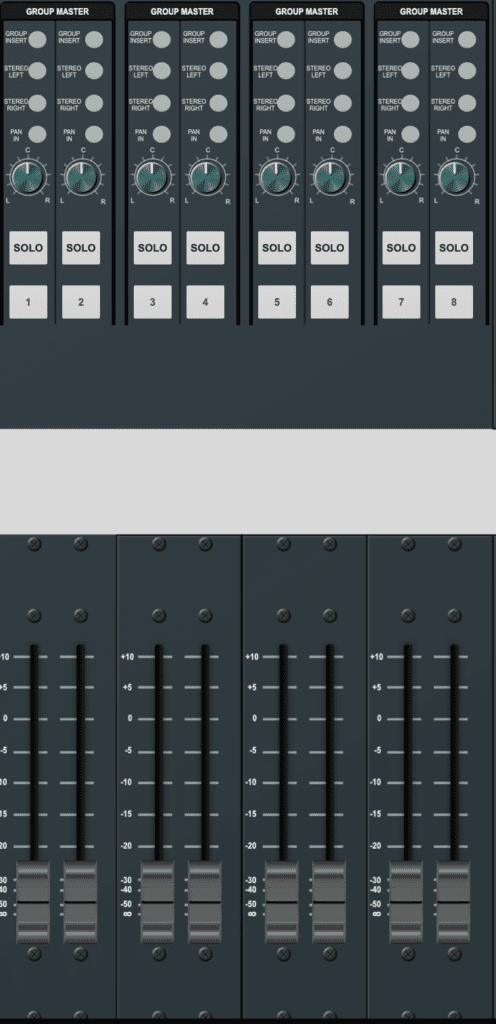
External Routing
The subgroups feed the “Group Outputs” on the patchbay. Additionally, group inserts could be applied to any of the subgroups using the patchbay and external audio processors.