- Accounts
-
Shop
- Bundle / School Shop
- Personal Shop
-
SoundcheckPro
- Getting Started
- Session Mode
- Console Operation
- Audio Effects
-
Settings
- General Settings
- Audio Settings
- Routing Settings
- Software Updates
- Education
- Advanced Functions
- Troubleshoot
- Xena Mixer
- Yamuka Mixer
- Maggie Mixer
- Zedd Mixer
- DG32 Digital Mixer
- SteeV88
- Audyssey Console
- Xena Web App
- EDU Portal
- Virtual Studio XR
Audio Settings
- Docs
- SoundcheckPro
- Settings
- Audio Settings
Background
Modifying sound card I/O, buffers and DSP.
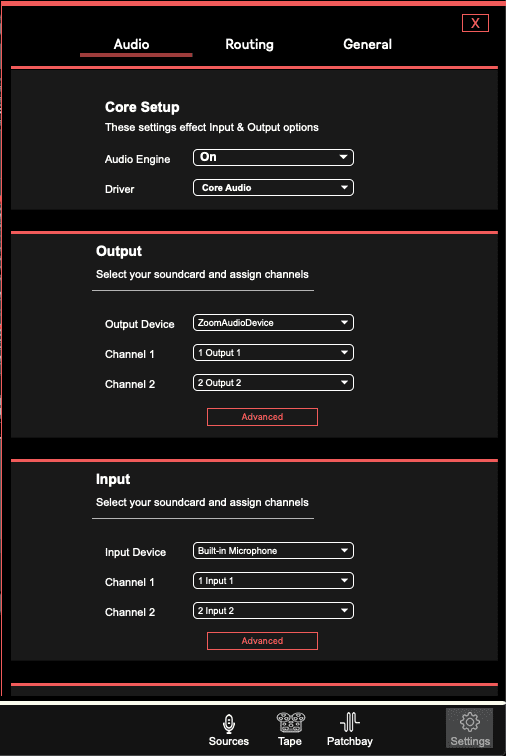
Core Setup
- Audio Engine – Enable/Disable playback
- Driver – Compatible protocols
Output
Select the sound card and assign channels.
Use the advanced window for more control.
Input
Select the sound card and assign channels.
Use the advanced window for more control.
In this article