- Accounts
-
Shop
- Bundle / School Shop
- Personal Shop
-
SoundcheckPro
- Getting Started
- Session Mode
- Console Operation
- Audio Effects
- Education
- Advanced Functions
- Troubleshoot
- Xena Mixer
- Yamuka Mixer
- Maggie Mixer
- Zedd Mixer
-
DG32 Digital Mixer
- Getting Started with Digital Mixers
- Bus Sends and FX Returns
- Digital Mixer Equalizer
- Audio Effects & FX Returns
- SteeV88
- Audyssey Console
- Xena Web App
- EDU Portal
- Virtual Studio XR
Digital Mixer Equalizer
- Docs
- SoundcheckPro
- DG32 Digital Mixer
- Digital Mixer Equalizer
Introduction
An equalizer processes the audio signal removing or boosting frequencies in a specified range or “bands”. The DG32 digital mixer simulator features a 4-band EQ on every channel. Unlike analog mixers where all parameters are visible on the face of the mixer, this digital mixer equalizer is accessible only when a channel is selected. The parameters are adjusted using the control knobs in the upper left section of the mixer.
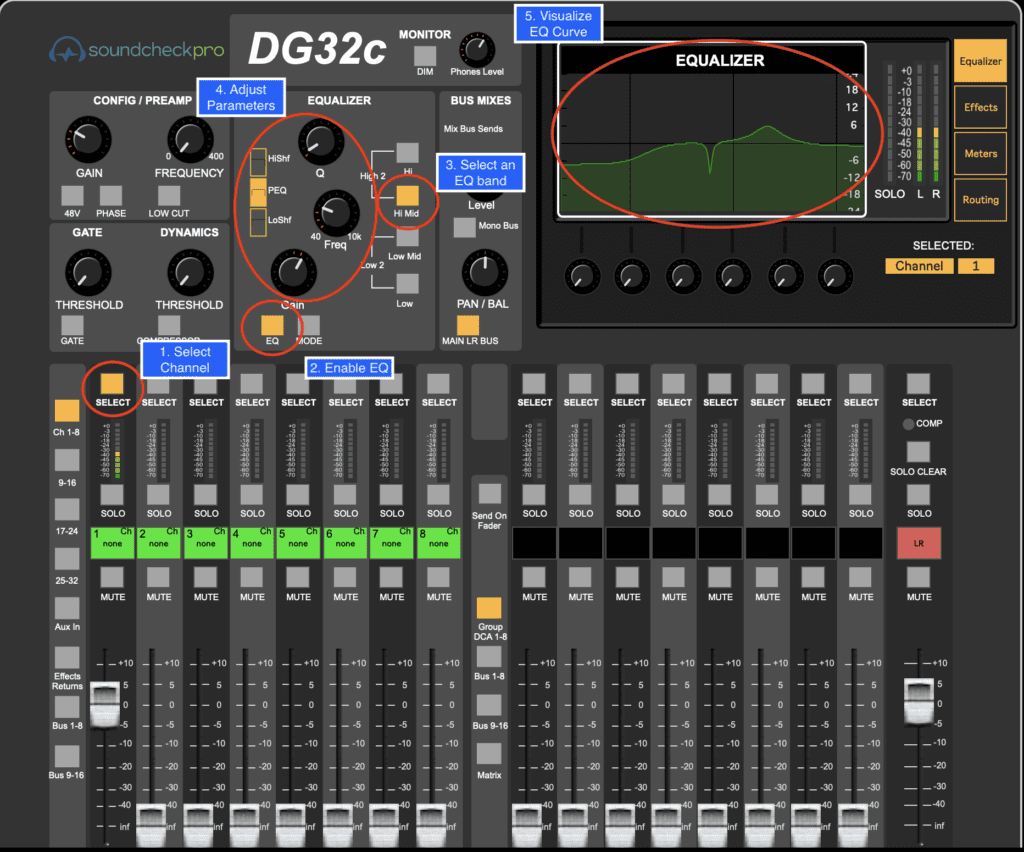
Steps
- Select a channel
- Enable EQ
- Select an EQ band
- Adjust parameters using Gain, Frequency & Q
- Visualize EQ Curve on LCD Panel
In this article