- Accounts
-
Shop
- Bundle / School Shop
- Personal Shop
-
SoundcheckPro
- Getting Started
- Session Mode
- Console Operation
- Audio Effects
- Education
- Advanced Functions
- Troubleshoot
- Xena Mixer
- Yamuka Mixer
- Maggie Mixer
- Zedd Mixer
- DG32 Digital Mixer
- SteeV88
- Audyssey Console
- Xena Web App
- EDU Portal
- Virtual Studio XR
Quick Record – Destinations Tab
- Docs
- Quick Record – Destinations Tab
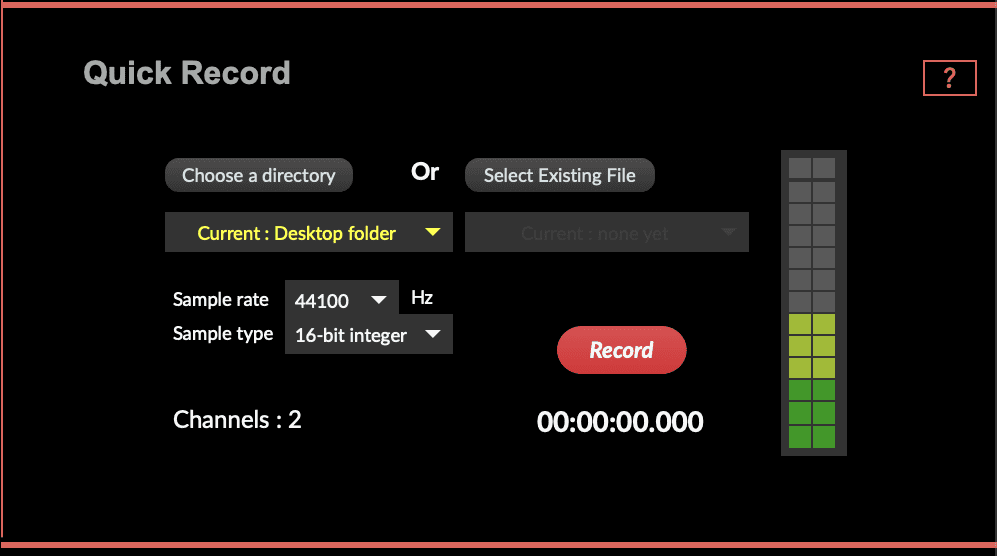
Introduction
The quickest way to record the output of SoundcheckPro. Found in the form of the “Quick Recorder” located in the destinations tab in session mode. The recorder listens for whatever audio is selected in the destinations tab (monitor, main mix, auxes etc).
Usage
The quick recorder is ready to start recording by simply activating the record button. When activated the timer will begin counting to indicate the start of the recording. When disabled, the recording will stop.
Settings
There are several parameters available to control the location and the format of the recorded audio file.
Directory Selection
Select where the audio file will be output. By default the desktop is selected. Alternatively, you may chose an existing file.
In this article