- Accounts
-
Shop
- Bundle / School Shop
- Personal Shop
-
SoundcheckPro
- Getting Started
- Session Mode
- Console Operation
- Audio Effects
- Education
- Advanced Functions
- Troubleshoot
- Xena Mixer
- Yamuka Mixer
- Maggie Mixer
- Zedd Mixer
- DG32 Digital Mixer
- SteeV88
- Audyssey Console
- Xena Web App
- EDU Portal
- Virtual Studio XR
Destination Tab
- Docs
- SoundcheckPro
- Session Mode
- Destination Tab
Background
Visualize the sends & busses that could be sent to speakers or headphone mix.
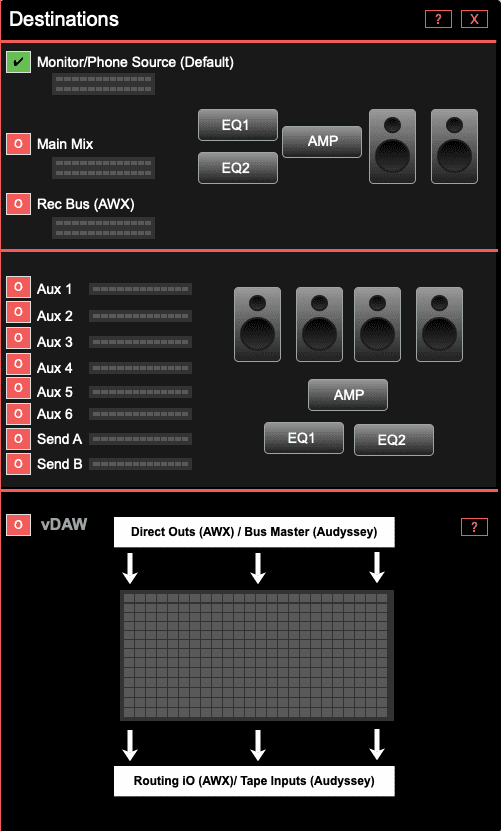
How To Use
Select the “O” button beside the destination label to monitor it’s signal. The “monitor/phone source” is selected by default.
Destinations
- Monitor Phone Source
- Main Mix
- Rec Mix (AWX Console)
- Auxes
- Cue Sends
- vDAW (previously on the Sources Tab)
In this article