Zedd Mixer Overview
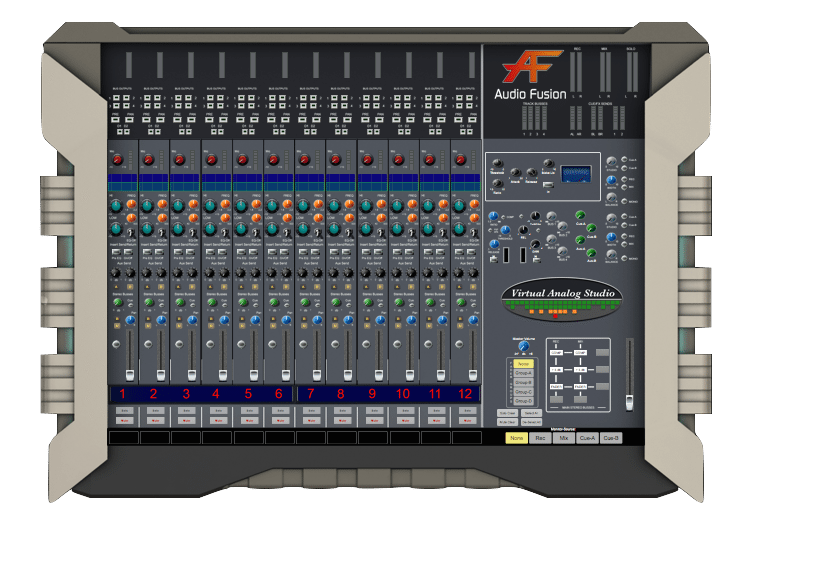
The Zedd mixer is a streamlined version of the AWX console in SoundcheckPro. Offering deep processing and routing capabilities with a simpler design focused on the essential parameters.
Channel Strip
Input Section
Values are determined by the FLIP button. Default is MIC. Engaged is a line level input signal.
- The MIC option uses a mic-pre to amplify the signal from 0-60db.
- The LINE option boosts or reduces from -20db to +40db
EQ
The AWX equalizer has 2 bands:
- HF – Hi Filter
- LF – Low Filter
The HF & LF bands can boost/reduce gain with added ability of sweeping frequencies.
Aux & Cue Sends
The Zedd has 2 mono aux sends and 1 dedicated stereo cue send. Each Aux has a dedicated knob and toggle switch. Cues have a dedicated knob for gain. The channel pan controls stereo panning of the cue. The sends can be enabled with the toggle switches near the knobs.
Channel Fader Section
The AWX features 2 stereo busses!
- Fader
- Solo / Mute
- Pan
- 2 Stereo Busses (Rec & Mix)
Bus Outputs
There are additional routing options on the top of the channel:
- 4 bus outputs
- Pre – Enables pre fader listen for bus outputs
- Pan – Makes it that the stereo information from the channel fader passes the Left signal to the ODD busses and the Right signal to the EVEN busses. *Useful for keeping pan information when grouping drums!*
- D1 / D2 – Routes the input of the channel to the dynamics modules found in the master section. *A dynamic module can only be assigned to one channel at a time!*
Master Section
Dynamic Processors
Stereo Compressor
Assignable to either of the Mix or Rec stereo busses. Useful for “glueing” the final mix.
Dynamic Modules 1 & 2
Each module can only be assigned to a single channel at a time.
Bus Masters
Each of the Bus Outputs and Aux/Cue sends has their own dedicated master gain knobs to adjust their grouped signals.
Stereo Returns
There are 4 stereo returns that receive a signal for Left & Right. Each stereo return has a set of functions:
- Cue A & B Bus
- Rec & Mix Bus
- Mono
- Studio Level – Sends to Cue bus
- Balance – Pan
- Level – Level sent to Rec & Mix bus
Monitor Section
Select which stereo mix is played to the speaker output.
- None
- Rec
- Mix
- Cue A
- Cue B
The Monitor Volume controls the level to the speaker output.
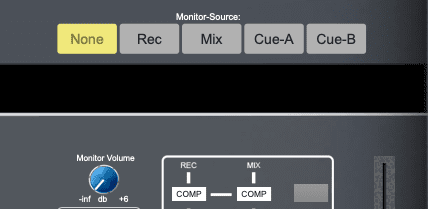
Bus Assigner
Additional controls for each of the stereo Rec & Mix busses. Using the combinations of grey buttons to assign them.
- Stereo Compressor
- + 4 db
- Fader
Each function can only be used on a single bus. Notice the fader is listed. The master fader is not assigned to either mix by default as it needs to be assigned!
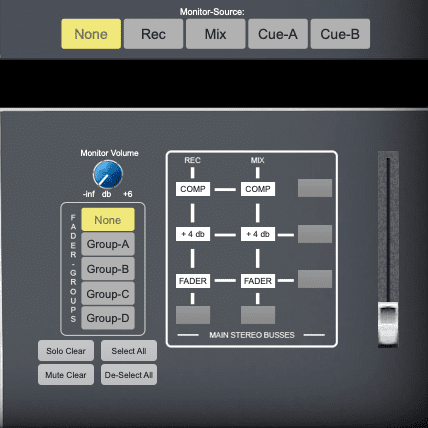
Specs
| Functions | |
| Mic Input Gain | Input Gain |
| Line Input Gain | x |
| Input Section Toggles | Flip |
| EQ Knobs | HF-Gain, HF-Freq, LF-Gain, LF-Freq |
| EQ Toggles | EQ-In |
| Inserts | Insert-Toggle, Insert Pre-EQ |
| Pan | Pan |
| Channel Aux / Send | *3 sends* Send Level, Send Enable, Cue Send Level, Cue Send Enable |
| Channel Fader Section | Channelfader, Solo,Mute, Rec, Mix |
| Channel Sub-Groups / Track-Bus | *4 track busses* Bus Enable, Pre, Pan |
| Master AuxSend Levels | *3 sends* Send Level, Cue Send Level |
| Master Sub Groups | *4 track busses* Bus Send Level |
| Master Monitor Section | Master Fader, Monitor Source Select, Monitor Volume, Bus Assig Functions |
| Master Section FX Processing | * 3 dynamic modules* Compressor, Gate, Stereo Bus Compressor |
| Stereo Return | *2 Returns* Level, Balance, Cue Busses, Main Busses, Mono |