Yamuka Overview
Introduction
Yamuka is an ultra-compact mixer that is free to use in SoundcheckPro. It consists of 6 channels with variations of input types.
Key Differences
Yamuka offers a few differences from that of many other mixers. Notably, where other mixers typically have a dedicated pan knob, Yamuka has a “Mono/Stereo switch” that engages a hard panning of channels 1 to be all the way Left and for channel 2 to be panned all the way right. The FX sends are also internal where as many mixers require external routing to devices outside the mixer.

Overview
Despite its small size, the Yamuka mixer offers many of the same functions seen on larger traditional mixers but, in less quantity. It is designed to be portable, yet capable and easy to use.
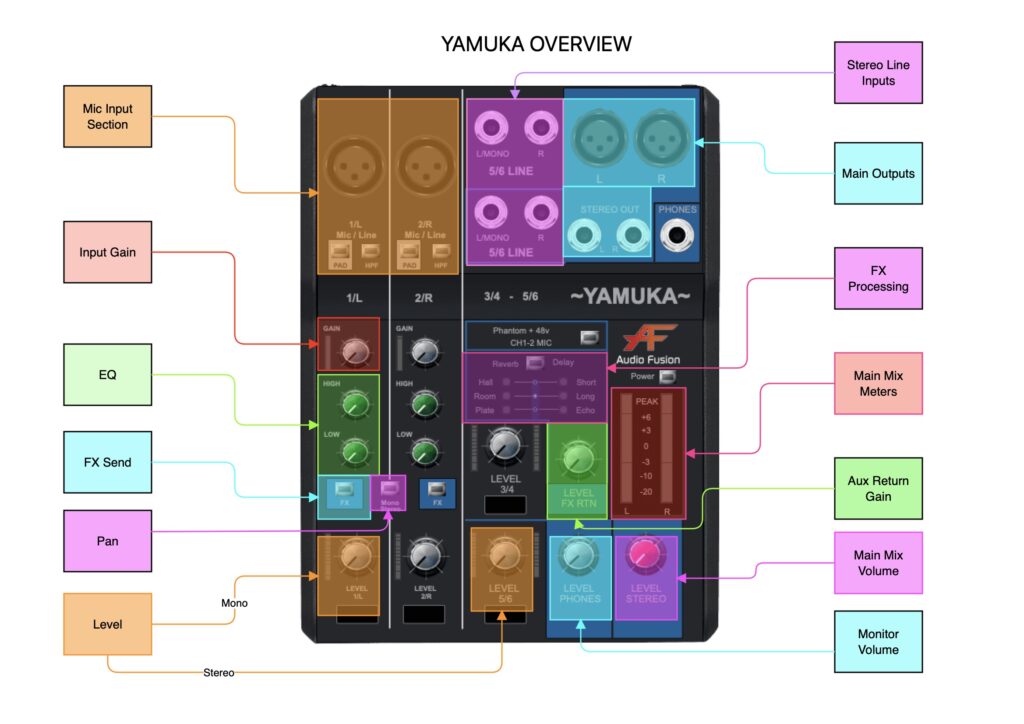
Features
- Channels: 2 mono & 2 stereo channels (4 mono)
- Input Gain
- 2-Band EQ (hi, low gain)
- FX Send
- Mono / Stereo switch (channel 1&2)
- Level knob
- Master Controls
- Main Mix (master volume)
- CTRL Room (monitor level)
- Audio Effects (reverb & delay)
- FX Return gain
- Connectors: Dynamic Input (Mic XLR & 1/4 inch line)
- Phantom Power: Universal switch, channels 1 & 2
- Onboard-Effects: Reverb & Delay
Channels
The Yamuka mixer offers 2 mono and 2 stereo channels. Using the stereo channels as 2 mono inputs, it’s possible to achieve 6 channels of audio. The stereo knob would then be controlling the 2 mono input levels simultaneously.
Connectors
- The mono channels offer dynamic inputs with the option of either an XLR mic input or a 1/4 inch line input.
- The stereo channels only use 1/4 inch line inputs.
Input Gain
The input gain knob controls the level of signal entering the channel. This knob is only found on the mono channels. The behavior of this knob is dependent on the input connection being used.

Equalizer (EQ)
Controls the frequency content of a signal. Yamuka offers a 2-band EQ for the hi and low frequency ranges. Only gain controls are offered with the frequencies of the 2 bands remaining fixed.
Pan
Position the channels in the main stereo mix. Creates depth and dimension creating a sense of a 3D listening experience.
Level
Controls the output level of channel signals. Similar to the input gain, only at the opposite end. After the level control the signal then feeds the main stereo mix.
FX Sends
Routes a duplicate of the signal to the on-board effects. The signal then feeds the FX Return.
Master Section
Effects Processors
The Yamuka has audio effects built into the mixer itself. Select the reverb or delay via the switch and control presets via the toggles below. Using the processors allows you to incorporate special effects to create more depth.
FX Returns
Controls the signal levels coming back from the external audio processors.
Main Mix
Controls the signal levels of main stereo mix before exiting the main outputs of the mixer.
CTRL Room
Listen to the main stereo mix separate from the main mix outputs.
Phantom Power
Supplies the 2 mono XLR inputs with additional 48v of power that is required for certain microphones.
LED Indicators
Visualize the level of the signal leaving the main mix outputs of the mixer.
Mixer Diagram
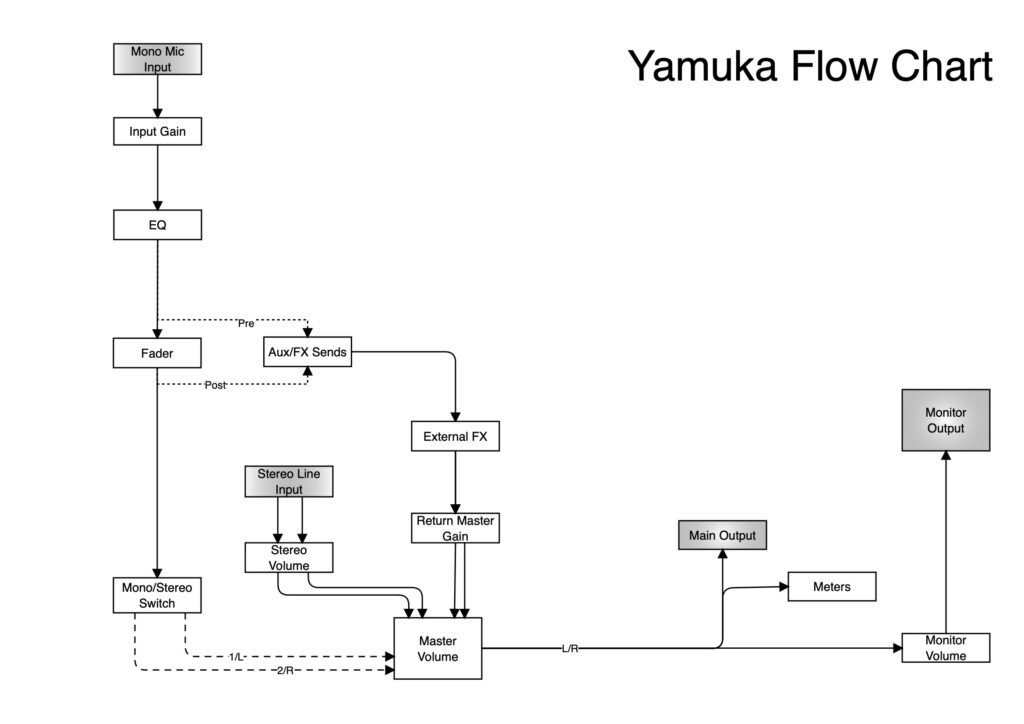
Specs
| Functions | |
| Mic Input Gain | Mic Gain |
| Line Input Gain | x |
| Input Section Toggles | Pad, HPF |
| EQ Knobs | Hi-Gain ,Mid-Gain,Low-Gain |
| EQ Toggles | x |
| Inserts | none |
| Pan | **Based on MonoStereo configuration** |
| Channel Aux / Send | FX-Toggle |
| Channel Fader Section | x |
| Channel Sub-Groups / Track-Bus | x |
| Master AuxSend Levels | Master FX Toggle, FX Size |
| Master Sub Groups | x |
| Master Monitor Section | Master Volume, Monitor Volume, Phantom Power 1-2 |
| Master Section FX Processing | *2 Time Based Modules* Reverb , Delay |
| Stereo Return | FX Volume |