- Accounts
-
Shop
- Bundle / School Shop
- Personal Shop
-
SoundcheckPro
- Getting Started
- Session Mode
- Console Operation
- Audio Effects
- Education
- Advanced Functions
- Troubleshoot
- Xena Mixer
- Yamuka Mixer
- Maggie Mixer
- Zedd Mixer
-
DG32 Digital Mixer
- Getting Started with Digital Mixers
- Bus Sends and FX Returns
- Digital Mixer Equalizer
- Audio Effects & FX Returns
- SteeV88
- Audyssey Console
- Xena Web App
- EDU Portal
- Virtual Studio XR
Getting Started with Digital Mixers
- Docs
- SoundcheckPro
- DG32 Digital Mixer
- Getting Started with Digital Mixers
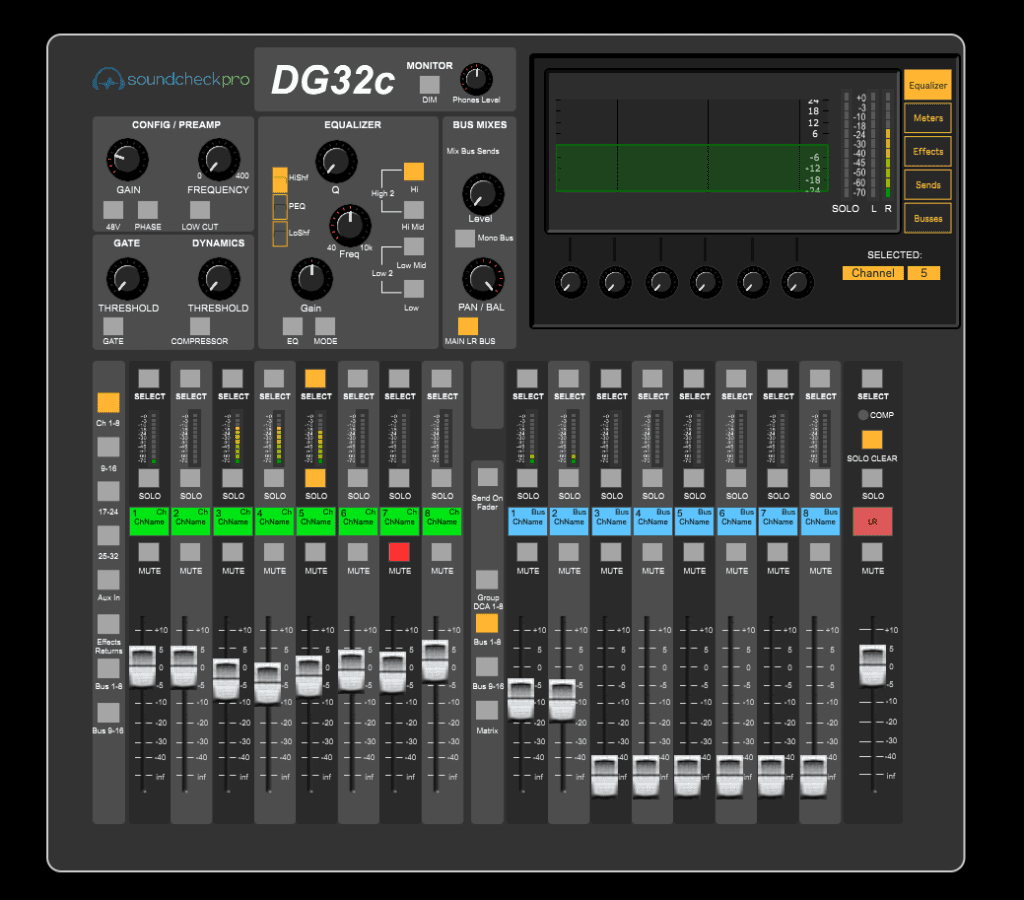
Introduction
The DG32 is the first digital mixer to appear in SoundcheckPro. It features computer controlled channels, buses, and internal routing & effects. The advantage of such a mixer is it’s compact design, flexible internal routing and session recalls.
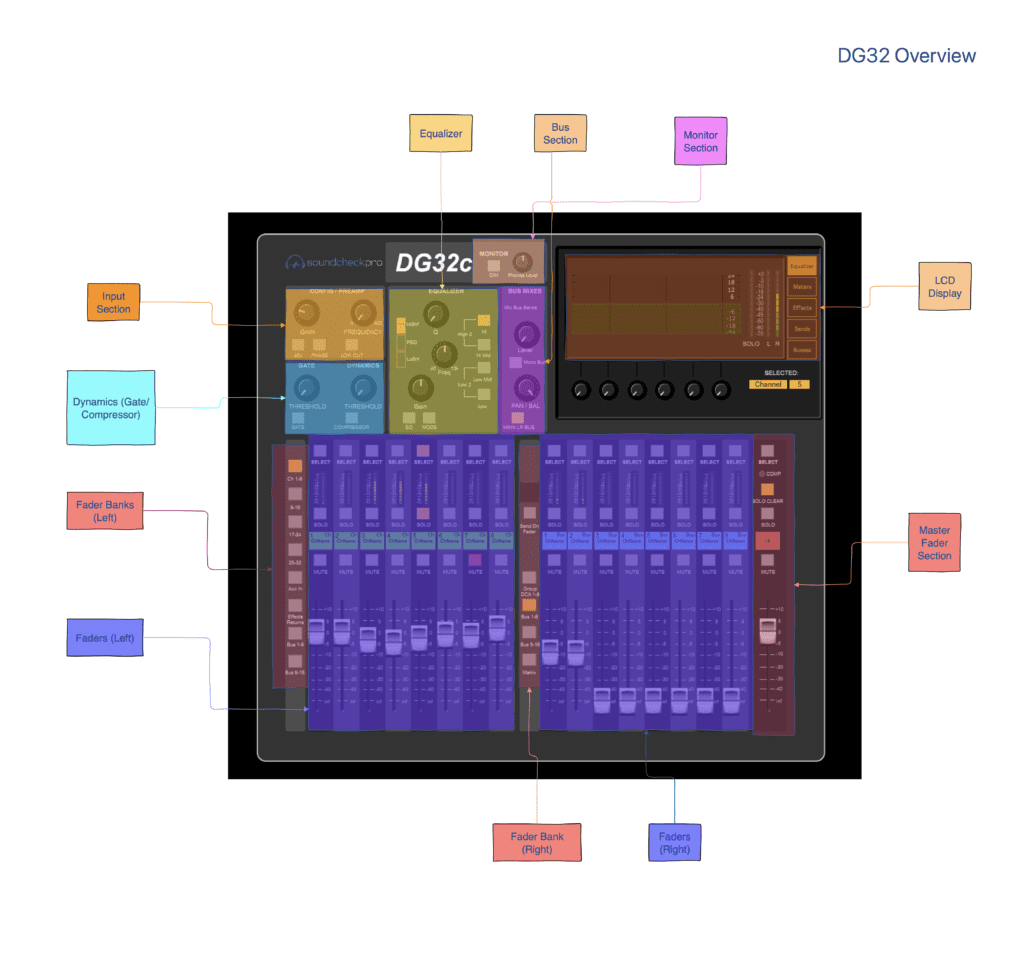
Banks & Layers
The main approach to the DG32 is working in sets of BANKS. There are banks for channels, busses, fx-returns, VCAs and more. The faders slots on the left and right side mixer can display banks independently.

“Select” to Display Parameters
Viewing a bank allows for controlling groups of faders. To dive deeper on an individual signal, use the SELECT button in order to assign the control knobs to read or change values of the parameters using the dials on the upper left hand side of the mixer. Keep in mind, only one slot may be in focus at a given time.

Getting Sound
- Assign an audio file input and play.
- Display a channel bank and select the desired channel.
- Raise the input gain, channel fader and assign to the MIX bus
- Raise the master fader for the main output
- Observe and listen to the mix with the monitor volume


Video Tutorial
If the embedded video is not working, visit this link