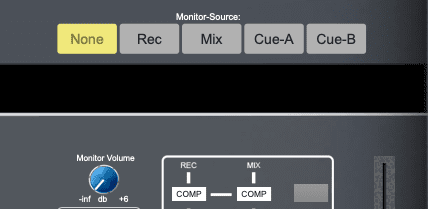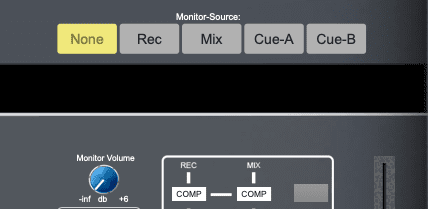- Accounts
-
Shop
- Bundle / School Shop
- Personal Shop
-
SoundcheckPro
- Getting Started
- Session Mode
- Console Operation
- Audio Effects
- Education
- Advanced Functions
- Troubleshoot
- Xena Mixer
- Yamuka Mixer
- Maggie Mixer
-
Zedd Mixer
- Zedd Mixer Overview
- Getting Sound with Zedd
- Zedd EQ
- Zedd – FX Sends & Returns
- Zedd – Bus Groups
- Zedd Master Section
- Zedd Inserts
- DG32 Digital Mixer
- SteeV88
- Audyssey Console
- Xena Web App
- EDU Portal
- Virtual Studio XR
Zedd – FX Sends & Returns
- Docs
- SoundcheckPro
- Zedd Mixer
- Zedd – FX Sends & Returns
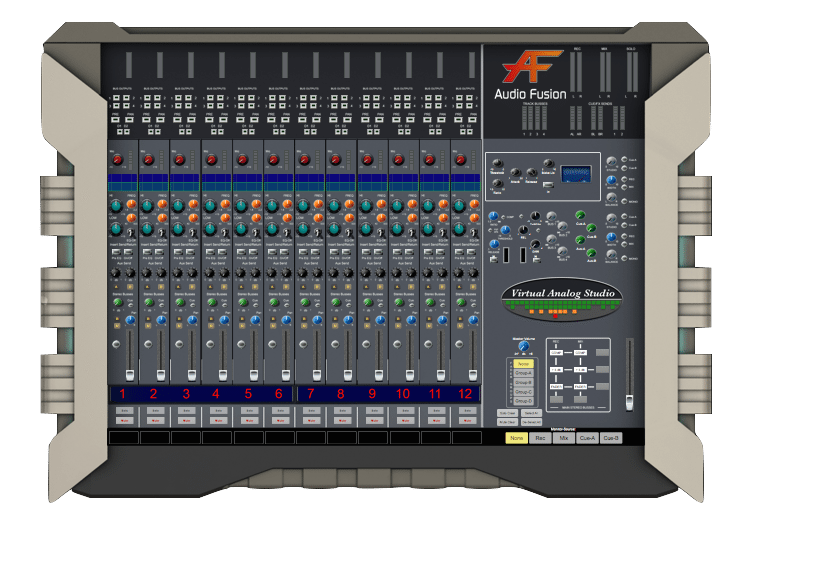
Overview
FX sends and returns on a mixer are used for adding external audio effects to a sound and creating custom headphone mixes. With FX sends, a portion of a channel’s audio signal is routed to an external effects processor, such as a reverb or delay unit, while FX returns bring the processed signal back into the mixer. This allows for greater control and creativity in shaping the sound of a mix. In addition, FX sends and returns can be used to create individual headphone mixes tailored to each musician’s specific needs, as well as adding effects to the headphone mix, such as reverb or delay, to help musicians feel more connected to the music.
Usage
The Zedd has 2 mono aux sends and 1 dedicated stereo cue send. Each Aux has a dedicated knob and toggle switch. Cues have a dedicated knob for gain. The channel pan controls stereo panning of the cue. The sends can be enabled with the toggle switches near the knobs.
Master Gains
Each of the Aux & Cue send has a dedicated master gain before reaching their output.

Adding Effects
Continuing from the Aux Masters, use the patchbay to route signal from the Aux Master output to a desired time-based audio effect such as reverb or delay.
A mono aux only needs one signal to feed the L-input of an audio device. All time-based effects in SoundcheckPro have a Mono to Stereo switch to allow mono signals to be balanced for stereo effects.
Don’t Forget to POWER the external device!
Stereo Returns
- Patch both of the L & R outputs of the audio effect device into the STEREO RETURNS 1 or 2.
- Raise the Stereo Return to LR/Main Mix.
Alternatively, they can also be returned on open mixer channels if desired. Explore the other Stereo Returns and their routing capabilities!



Monitor Cues
Preview the Cue Mixes using the Monitor Source Select in the Master Section.