- Accounts
-
Shop
- Bundle / School Shop
- Personal Shop
-
SoundcheckPro
- Getting Started
- Session Mode
-
Console Operation
- Basic Console Overview
- Input Section
- Channel Equalizer
- Channel Fader Section
- Monitor Section
- Inserts
- Aux Sends & Returns
- The Master Section
- Audio Effects
- Education
- Advanced Functions
- Troubleshoot
- Xena Mixer
- Yamuka Mixer
- Maggie Mixer
- Zedd Mixer
- DG32 Digital Mixer
- SteeV88
- Audyssey Console
- Xena Web App
- EDU Portal
- Virtual Studio XR
Basic Console Overview
- Docs
- SoundcheckPro
- Console Operation
- Basic Console Overview
* Note – This article describes the AWX console. However, there are articles for each of the mixers available in SoundcheckPro. See Devices Help.
Background
The recording console or mixer is one of the central components of a studio. All audio sources in the environment will run through the console to process and balance signals to be eventually recorded. How one approaches the console will determine the quality of their work.
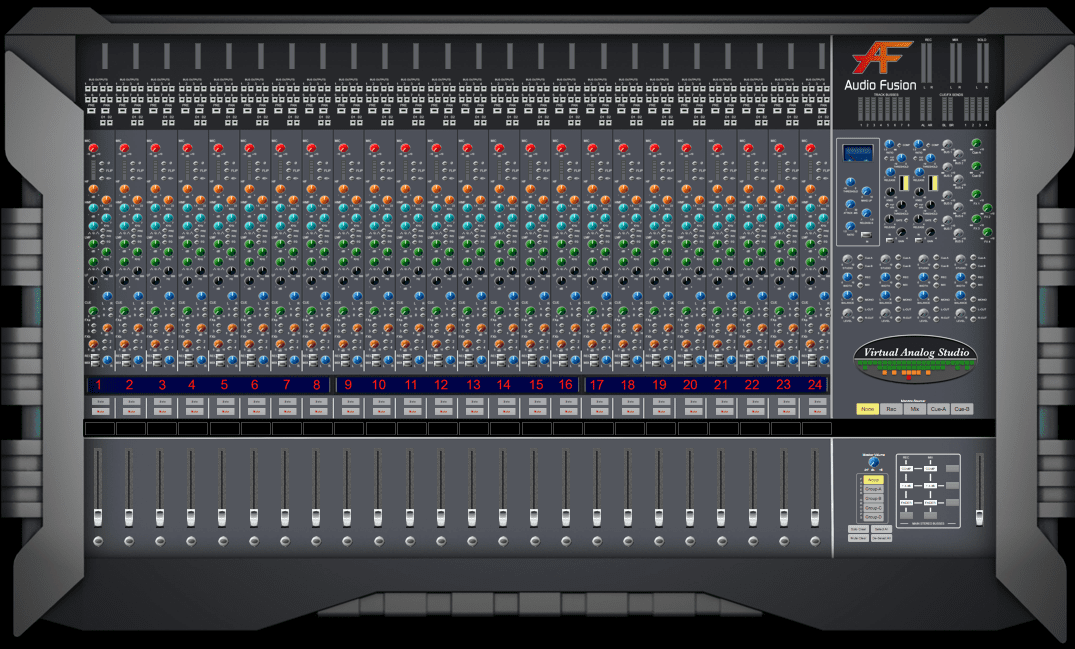
Approaching Different Consoles
Most consoles will have similar characteristics.
It’s important not to restrict your knowledge to just one console.
Channels
Where the audio signals are leveled for the final mix output.
- Input Gain
- Equalizer
- Inserts
- Aux & Cue Sends
- Pan
- Channel Fader
- Output Bus Assign
- Group Bus Outputs

Master Section
- The main control section of the recording console.
- Assign the monitor output.
- Bus AUX and Cue masters gain.
- Stereo Returns
- On board dynamics

Conclusion
Become familiar with different recording consoles we won’t be restricted working in new environments.