- Accounts
-
Shop
- Bundle / School Shop
- Personal Shop
-
SoundcheckPro
- Getting Started
- Session Mode
- Console Operation
- Audio Effects
- Education
- Advanced Functions
- Troubleshoot
- Xena Mixer
- Yamuka Mixer
- Maggie Mixer
- Zedd Mixer
- DG32 Digital Mixer
- SteeV88
- Audyssey Console
- Xena Web App
- EDU Portal
- Virtual Studio XR
SteeV88 Inserts
- Docs
- SoundcheckPro
- SteeV88
- SteeV88 Inserts
Background
Inserts on a mixer are a type of audio input/output that allow you to insert external processors, such as equalizers, compressors, or other effects, into a specific channel or track in the mixing console. Inserts are usually located on the rear panel of the mixer, and typically consist of a 1/4-inch TRS (tip-ring-sleeve) jack that connects to an external device.
What is an Insert?
When an external processor is inserted into an insert jack, the audio signal from the channel or track is routed through an audio processor before being sent back to the mixer. In the case of SteeV88, there is NO INSERT switches and there are NO dedicated insert jacks on the mixer. Instead, the connection between the Input & Channel modules makes for a “natural” insert destination.
How to Add an Insert?
- Use the patchbay to route the INSERT SEND # to a device, such as the PK2A compressor.
- Power on the external audio device
- Use the patchbay to route from the output of the device to the INSERT RETURN #.
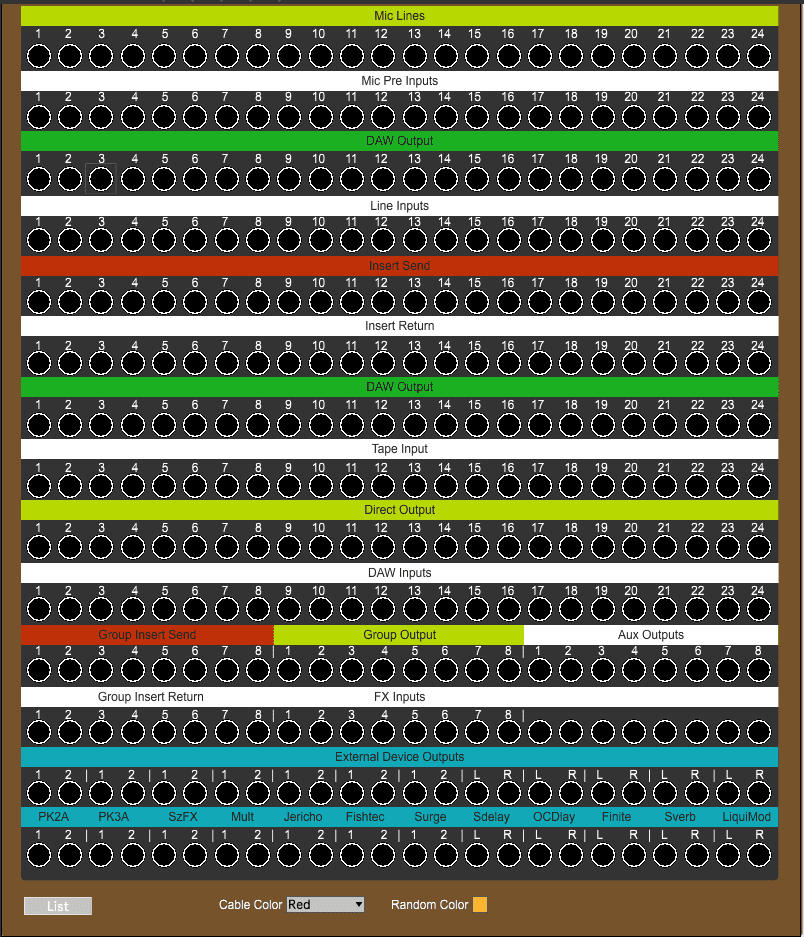
In this article