- Accounts
-
Shop
- Bundle / School Shop
- Personal Shop
-
SoundcheckPro
- Getting Started
- Session Mode
- Console Operation
- Audio Effects
- Education
- Advanced Functions
- Troubleshoot
- Xena Mixer
- Yamuka Mixer
- Maggie Mixer
- Zedd Mixer
- DG32 Digital Mixer
- SteeV88
- Audyssey Console
- Xena Web App
- EDU Portal
- Virtual Studio XR
Playback
- Docs
- SoundcheckPro
- Xena Web App
- Playback
Introduction:
The XENA mixer offers the most basic mixer at its’ simplest form. Arguably too simple! However, XENA is in fact based on an iconic mixer seen in the industry. Let’s get sound out of XENA!
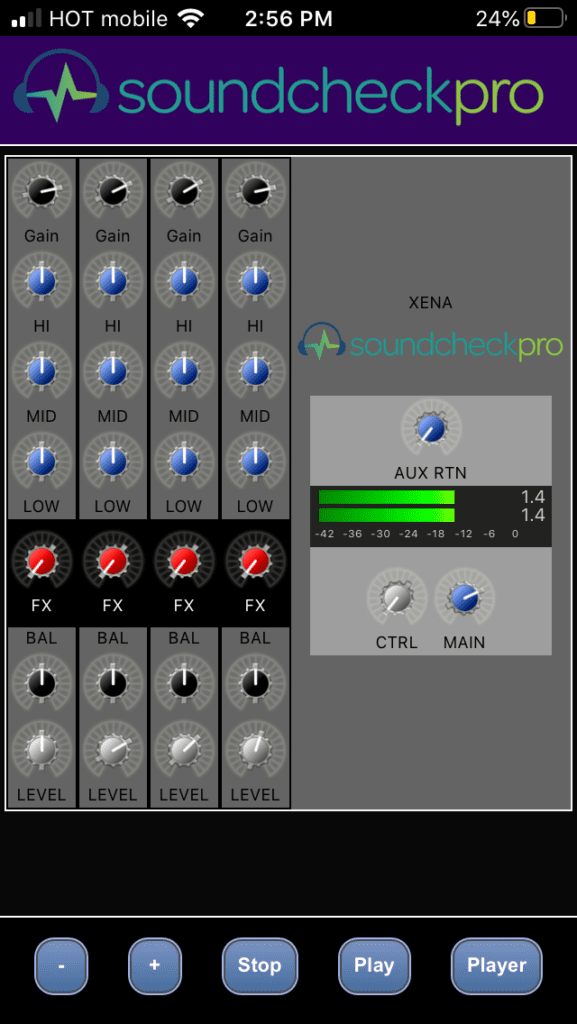
Steps:
- Load demo audio files in the “File Player” window
- Push play, verify the meters (no sound yet)
- Raise the INPUT knob on a channel
- Bring up LEVEL knob on the same channel
- Raise the MAIN knob , verify meters (with sound)
- Introduce more sounds, repeat steps on other channels
In this article