- Accounts
-
Shop
- Bundle / School Shop
- Personal Shop
-
SoundcheckPro
- Getting Started
- Session Mode
- Console Operation
- Audio Effects
- Education
- Advanced Functions
- Troubleshoot
- Xena Mixer
- Yamuka Mixer
- Maggie Mixer
- Zedd Mixer
- DG32 Digital Mixer
- SteeV88
- Audyssey Console
- Xena Web App
- EDU Portal
- Virtual Studio XR
Monitor Section
- Docs
- SoundcheckPro
- Console Operation
- Monitor Section
Background
Control the audio and playing out to the speakers.
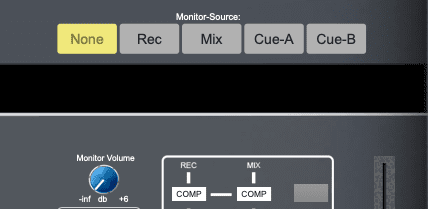
Bus Select
Desired audio to play to the speakers.
The amount of bus options will vary.
Monitor Gain
The level of the audio playing to the speakers.
Troubleshooting
If for some reason the expected audio isn’t playing out to speakers, there may be something missed.
Follow the signal path carefully.
Keep the monitor volume at a low level when trouble shooting.
In this article