- Accounts
-
Shop
- Bundle / School Shop
- Personal Shop
-
SoundcheckPro
- Getting Started
- Session Mode
- Console Operation
- Audio Effects
- Education
- Advanced Functions
- Troubleshoot
- Xena Mixer
- Yamuka Mixer
- Maggie Mixer
- Zedd Mixer
-
AWX Console
- AWX Overview
- Getting Sound in AWX
- Bus Outputs / Subgroups
- Aux / Cue Sends – AWX
- AWX EQ
- DG32 Digital Mixer
- SteeV88
- Audyssey Console
- Xena Web App
- EDU Portal
- Virtual Studio XR
Bus Outputs / Subgroups
- Docs
- SoundcheckPro
- AWX Console
- Bus Outputs / Subgroups
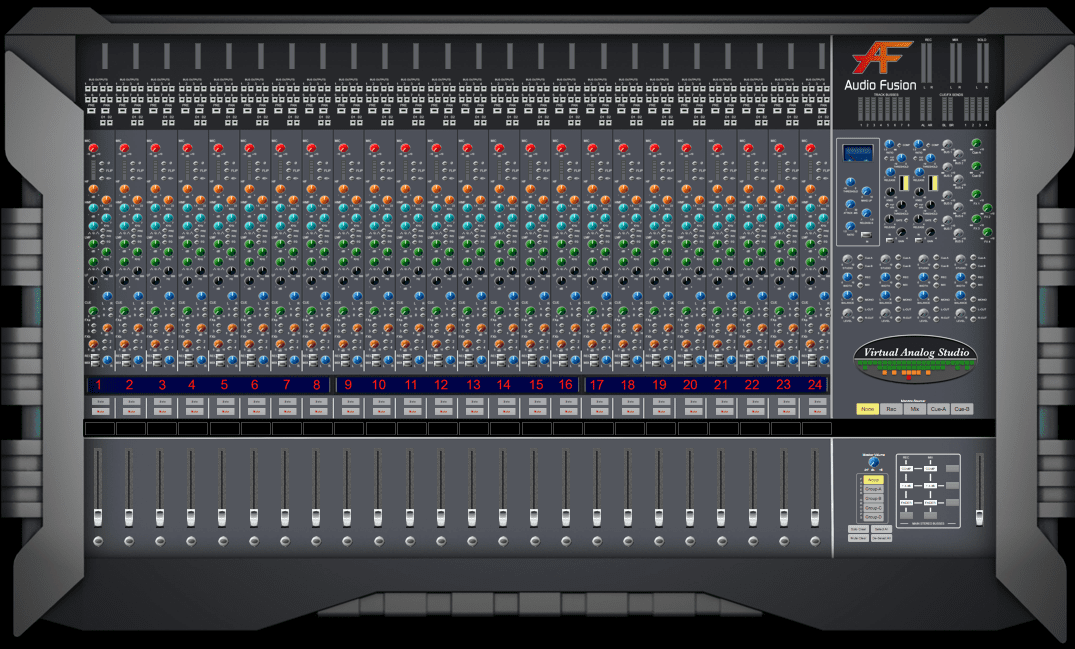
Track Bus Master
Track Busses
Dynamic Slot 1 & 2
Overview
The AWX Bus Outputs are located at the top of the channel strips. They serve multiple purposes ranging from subgrouping and routing to a multitrack recorder.
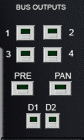
- 8 bus outputs
- Pre – Enables pre fader listen for bus outputs
- Pan – Makes it that the stereo information from the channel fader passes the Left signal to the ODD busses and the Right signal to the EVEN busses. *Useful for keeping pan information when grouping drums!*
Steps
- Assign Bus
- Raise Bus Master
- Use Patchbay to route to a dynamic processor
- Patch output of dynamic processor to an open channel
Use Cases
- Subgroups
- Parallel Processing
- Routing to MTR
- Duplicating signals
In this article