AWX Overview
Introduction
The AWX is inspired by a world-class mixing console that brought the large-format studio to the small home studio. It is a split design with a ton of routing capabilities and on-board processors.
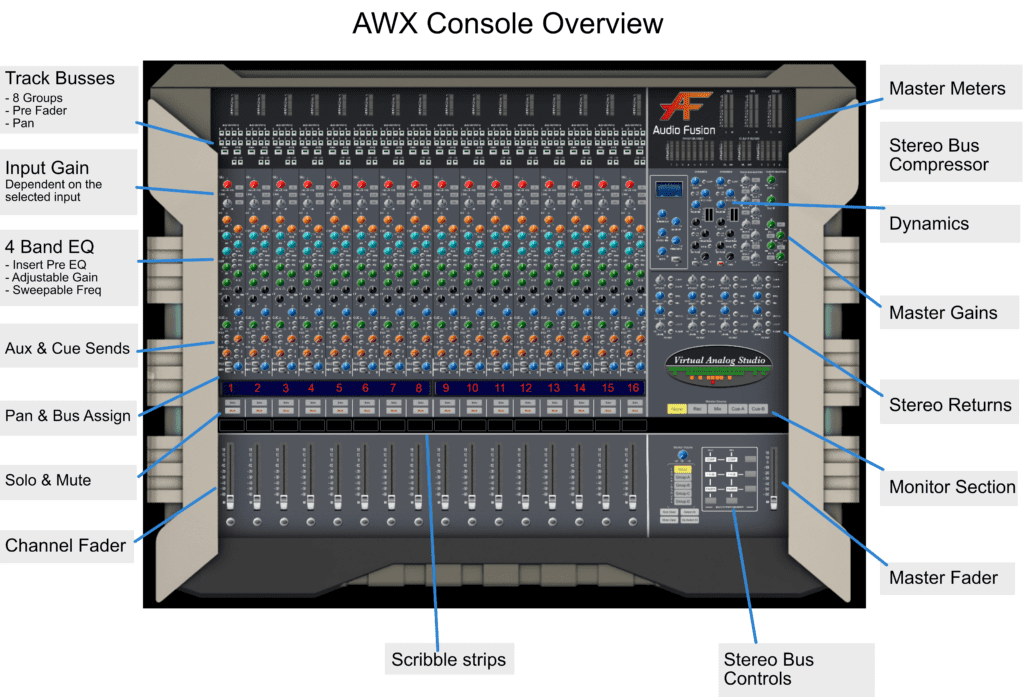
Channel Strip
Input Section
Values are determined by the FLIP button. Default is MIC. Engaged is a line level input signal.
- The MIC option uses a mic-pre to amplify the signal from 0-60db.
- The LINE option boosts or reduces from -20db to +40db

EQ
The AWX equalizer has 4 bands:
- HF – Hi Filter
- HMF – Hi Mid Filter
- LMF – Low Mid Filter
- LF – Low Filter
The HF & LF bands can boost/reduce with sweeping frequencies.
The HMF & LMF bands can do the same but, with the added abilities of adjusting the Q width of the band. A wide Q is a more spread out attenuation while a narrow Q is more focused on the specific frequency. Allowing for more surgical crafting with the EQ.

Aux & Cue Sends
The AWX has 4 mono aux sends and 2 dedicated stereo cue sends
Aux 1 & 3 share a gain knob. 2 & 4 share a gain knob. Cues A & B also share a knob for gain and knob for panning.
The sends can be enabled with the toggle switches beside the knobs.

Channel Fader Section
The AWX features 2 stereo busses!
- Fader
- Solo / Mute
- Pan
- 2 Stereo Busses (Rec & Mix)

Bus Outputs
There are additional routing options on the top of the channel:
- 8 bus outputs
- Pre – Enables pre fader listen for bus outputs
- Pan – Makes it that the stereo information from the channel fader passes the Left signal to the ODD busses and the Right signal to the EVEN busses. *Useful for keeping pan information when grouping drums!*
- D1 / D2 – Routes the input of the channel to the dynamics modules found in the master section. *A dynamic module can only be assigned to one channel at a time!*
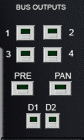
Master Section
Dynamic Processors
Stereo Compressor
Assignable to either of the Mix or Rec stereo busses. Useful for “glueing” the final mix.
Dynamic Modules 1 & 2
Each module can only be assigned to a single channel at a time.
Bus Masters
Each of the Bus Outputs and Aux/Cue sends has their own dedicated master gain knobs to adjust their grouped signals.
Stereo Returns
There are 4 stereo returns that receive a signal for Left & Right. Each stereo return has a set of functions:
- Cue A & B Bus
- Rec & Mix Bus
- Mono
- Studio Level – Sends to Cue bus
- Balance – Pan
- Level – Level sent to Rec & Mix bus

Monitor Section
Select which stereo mix is played to the speaker output.
- None
- Rec
- Mix
- Cue A
- Cue B
The Monitor Volume controls the level to the speaker output.
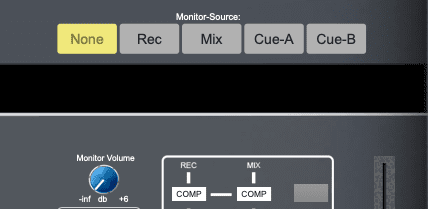
Bus Assigner
Additional controls for each of the stereo Rec & Mix busses. Using the combinations of grey buttons to assign them.
- Stereo Compressor
- + 4 db
- Fader
Each function can only be used on a single bus. Notice the fader is listed. The master fader is not assigned to either mix by default as it needs to be assigned!
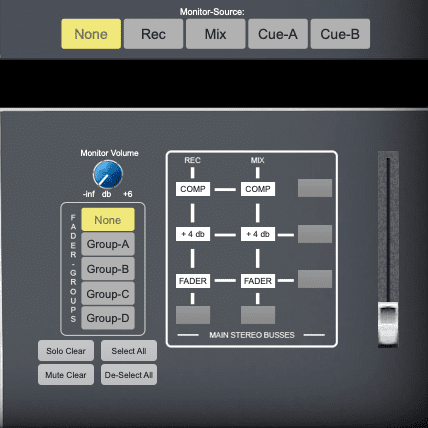
Additional Specs
| Function | |
| Mic Input Gain | Mic Input Gain |
| Line Input Gain | Line Input Gain |
| Input Section Toggles | |
| EQ Knobs | HF-Freq, HF-Gain, HMF-Freq, HMF-Gain, HMF-Q, LMF-Freq, LMF-Gain, LMF-Q, LF-Freq, LF-Gain |
| EQ Toggles | EQ-In |
| Inserts | Insert-Toggle , Insert-PreEQ |
| Pan | Pan (c) |
| Channel Aux / Send | *6 sends, 4 mono, 2 stereo* Enable , Send Level (shared) |
| Channel Fader Section | Rec, Mix, Select |
| Channel Sub-Groups / Track-Bus | *8 track busses* Bus Enable, Pre, Pan |
| Master AuxSend Levels | *6 sends* Send Level, Cue Send Level, AFL |
| Master Sub Groups | *8 track busses* Bus Send Level, AFL |
| Master Monitor Section | Master Fader, Monitor Source Select, Monitor Volume, Bus Assig Functions |
| Master Section FX Processing | * 3 dynamic modules* Compressor, Gate, Stereo Bus Compressor |
| Stereo Return | *4 Returns* Level, Balance, Cue Busses, Main Busses, Mono, Width |