- Accounts
-
Shop
- Bundle / School Shop
- Personal Shop
-
SoundcheckPro
- Getting Started
- Session Mode
- Console Operation
- Audio Effects
- Education
- Advanced Functions
- Troubleshoot
- Xena Mixer
- Yamuka Mixer
- Maggie Mixer
- Zedd Mixer
- DG32 Digital Mixer
- SteeV88
- Audyssey Console
- Xena Web App
- EDU Portal
- Virtual Studio XR
Audyssey Master Section
- Docs
- SoundcheckPro
- Audyssey Console
- Audyssey Master Section
Background
The master section on an audio mixer is typically located right side of the mixer and includes controls for adjusting the overall level of the mix.
Upper Master Section
Contains all the major destinations of the mixer.
- Aux Masters
- Subgroups
- Stereo Returns
- Monitoring Section
- Subgroup faders
- Master Fader
- Meters (subgroup & main mix)
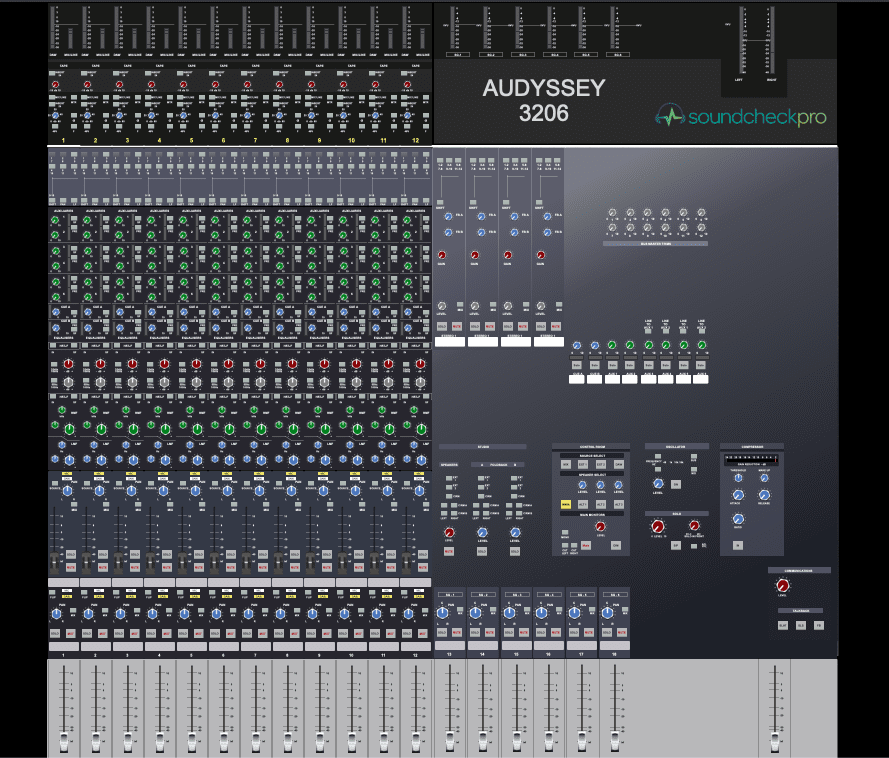
Overview
Aux Master Gains
Adjusts the level of the combined audio signals being sent to the Aux Bus output.
Stereo Return Master Gains
A stereo return allows you to bring in audio from external sources, such as effects processors or other audio sources, and mix them into the main stereo mix.
Monitor Section
Control the level and source of the audio signal being sent to the headphone output, which is used for monitoring the mix or individual channels.
LED Meters
Visualize the level of subgroup outputs (mono). The main mix is seen at the stereo meters.
Subgroups
Group together multiple channels and control their level and processing as a single unit. Assign any of the fader to either or both of the left & right signals of the main mix bus.
Main Mix (Master Fader)
Adjusts the overall level or volume of all the audio signals that are being send to the main mix. It is the final stage in the mixing process before the audio is sent to the main output of the mixer.