Audyssey Overview
Introduction
The Audyssey console is the first IN-LINE console in SoundcheckPro that showcases the full journey of audio signal flow. It has two separate signal paths that are designed for different purposes: the tape path and the mic path.
The tape path is intended for playback of already recorded material. It doesn’t have any pre-amps for boosting low-level signals. In contrast, the mic path is designed for low level signals such as microphones.
Because the tape path and mic path have different purpose, it is important to adjust the settings when switching between them to achieve the desired sound. However, having separate signal paths provides flexibility and the ability to optimize each path for its specific use, which can contribute to high-quality recordings and mixes.
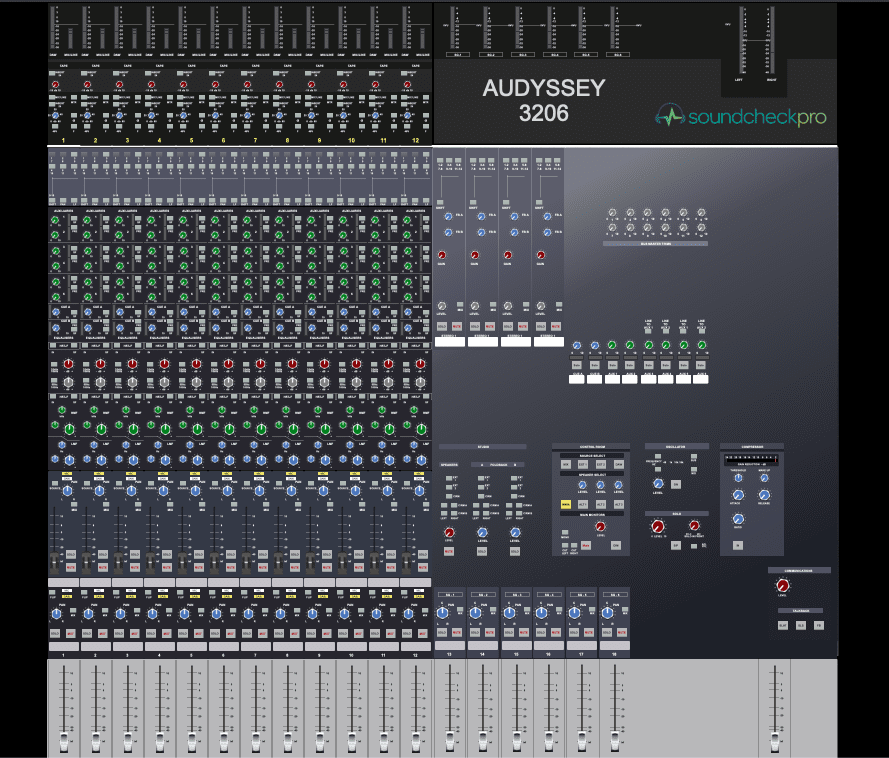
Overview
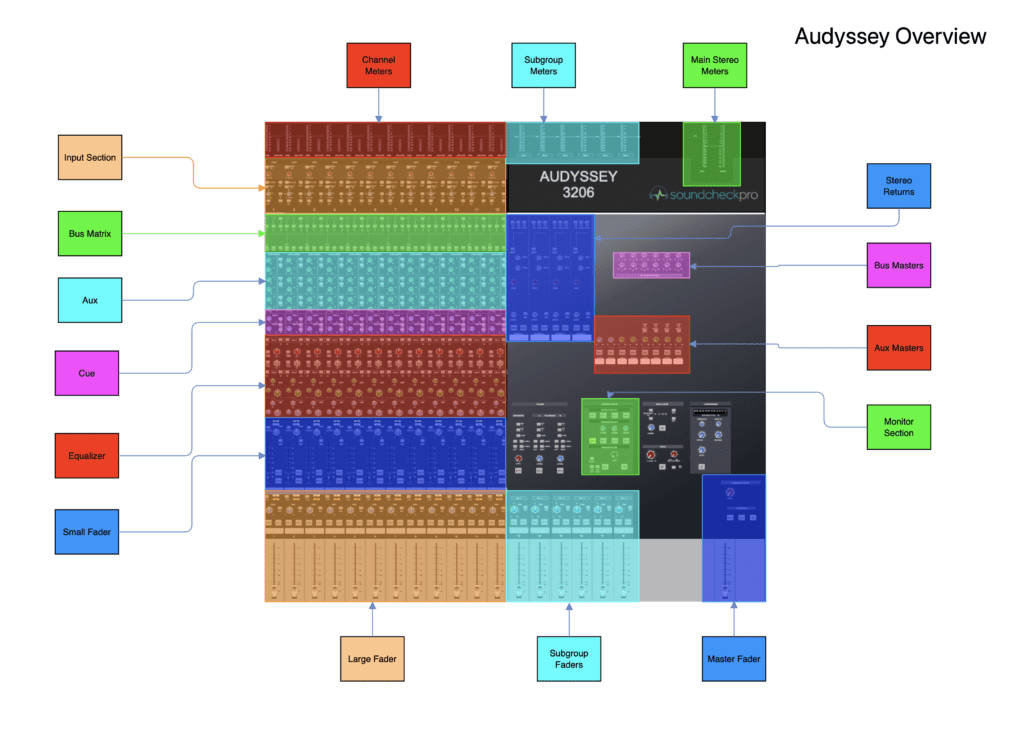
Input Module
The input module is a key part of this console and provides a range of features to help you capture high-quality audio signals from various sources. With its Class A preamps, high-pass filter, insert points, phase invert, pad, input gain, and EQ controls, it offers a range of features to help you achieve the sound you’re looking for in your recordings and mixes.
The input module on the Audyssey includes the following components:
Input Gain Stage
- Mic Pre: The mic inputs feature preamps to boost mic signals.
- High Pass Filter: Remove low-frequency noise and rumble from the signal.
- Insert Points: Each channel has an insert point, which allows you to insert external processors, such as compressors or EQs, into the signal path.
- Phase Invert: Correct phase issues between channels or to create phase-related effects.
- Pad: The input module features a -20dB pad on each channel, which can be used to attenuate hot signals or to prevent overload.
- Input Gain: The input module includes a rotary gain control on each channel, which allows you to adjust the level of the incoming signal.
- Phantom Power: Send +48 volts to microphones that requires extra power.
- Meter Switch: Swap the small and large meter indicators for the mic & tape paths.
Equalizer
EQ
Has 3 bands (Hi,Mid & Low). Each band can boost or reduce frequencies using the gain controls. The frequencies of each band could be adjusted using the frequency controls.
Insert Points
Use inserts to add external processors, such as compressors or EQs, into the signal path. There is an insert point for both the
Channel Module
Aux & Cue Sends
Has 6 Aux & 2 stereo Cue sends for routing external effect chains or headphone mixes etc.
Equalizer
Each channel on the mixer has a three-band EQ with fixed Q, offering +/- 15dB of gain or attenuation at the sweepable frequencies. In addition to the three-band EQ, each channel also has high-pass and low-pass filters at fixed frequencies.
Small & Large Faders
The small and large faders function differently and work to control levels with the mic and tape paths.
The small faders are control the levels in the mic/line path. By default, the output of the small fader feeds the vDAW which then feeds the Tape input.
The large fader controls the level in the Tape path. The faders could be swapped so their roles are reversed using the FLIP switch.
Specs
| Functions | |
| Mic Input Gain | Mic Input Gain |
| Line Input Gain | Line Input Gain |
| Input Section Toggles | Mic-Line, MTR (meter), Phase, Phantom Power (48v), HPF |
| EQ Knobs | HF-Freq, HF-Gain, HMF-Freq, HMF-Gain, HMF-Q, LMF-Freq, LMF-Gain, LMF-Q, LF-Freq, LF-Gain |
| EQ Toggles | *4 bands* In, Small Fader (SF), 10k-18k HFPeak, |
| Inserts | Tape-Insert, Mic-Insert |
| Pan | SF-Pan, LF-Pan |
| Channel Aux / Send | * 6 sends , 2 cues* SF, Pre |
| Channel Fader Section | Small Fader (SF) , Large Fader (LF), SF-Mix, Source, Solo, Mute, LF-Mix, Flip |
| Channel Sub-Groups / Track-Bus | *12 busses* Bus Enable, Shift, Pan, SF |
| Master AuxSend Levels | * 6 sends , 2 cues* Level, Solo |
| Master Sub Groups | *12 busses* Trim |
| Master Monitor Section | Source Select, Level, Mute, Dim, Cut Left, Cut Right, Mono |
| Master Section FX Processing | Stereo Compressor |
| Stereo Return | *12 busses* Shift, Foldback A, Foldback B, Gain, Level, Mix, Solo, Mute |