- Accounts
-
Shop
- Bundle / School Shop
- Personal Shop
-
SoundcheckPro
- Getting Started
- Session Mode
- Console Operation
- Audio Effects
- Education
- Advanced Functions
- Troubleshoot
- Xena Mixer
- Yamuka Mixer
- Maggie Mixer
- Zedd Mixer
- DG32 Digital Mixer
- SteeV88
- Audyssey Console
- Xena Web App
- EDU Portal
- Virtual Studio XR
Aux Sends (FX/Cue)
- Docs
- SoundcheckPro
- Maggie Mixer
- Aux Sends (FX/Cue)
Overview
While it is important to record or playback a mix to the main speakers, the artists typically receive their own dedicated mix in order to hear themselves. Sometimes the vocalist wants effects or more guitars etc.
Pre Fader Aux Sends
By default, the auxes observe POST fader, meaning after the fader. This is useful for adding specials effects. However in the case of an artist mix, we want the mix send to artist headphones to be independent as possible for whatever changes are made to the main mix.
- Enable the PRE button to make the auxes observe before the fader.
- Raise the gain for Aux 1 or 2.

Aux Masters
The signals sent from channel auxes 1 & 2 all meet at the Master Section, where there is an added gain stage for the grouped signals. Aux 3-6 are directly sent to outputs which feed the patchbay.
- Raise the master volume for Aux 1 or 2.
This is exactly like subgroup faders only this path does feed the main mix directly.
NOTE, these auxes are MONO signals!
Adding Effects
Continuing from the Aux Masters, use the patchbay to route signal from the Aux Master output to a desired time-based audio effect such as reverb or delay.
A mono aux only needs one signal to feed the L-input of an audio device. All time-based effects in SoundcheckPro have a Mono to Stereo switch to allow mono signals to be balanced for stereo effects.
Don’t Forget to POWER the external device!
Stereo Returns
- Patch both of the L & R outputs of the audio effect device into the STEREO RETURNS 1 or 2.
- Raise the Stereo Return to LR/Main Mix.
Alternatively, they can also be returned on open mixer channels if desired. Explore the other Stereo Returns and their routing capabilities!
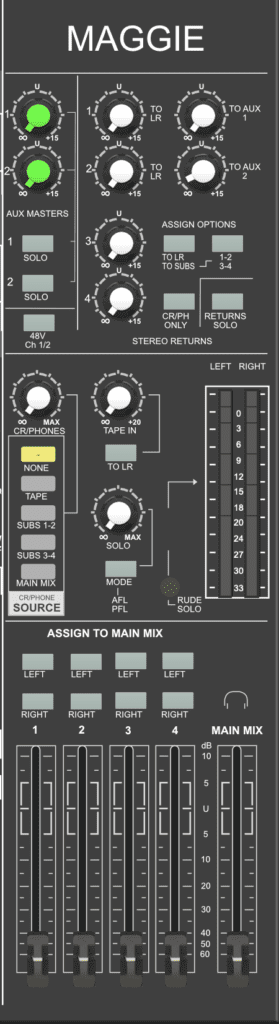
Artist Mix
The artist mix can be heard by going to the DESTINATIONS tab. Here many of the outputs can be observed directly similar to the monitor sources section.
Selecting the Aux used for the artist mix can now be heard. Don’t forget to switch back!