Patchbay Overview
Background
Understanding the destinations of the patchbay is key to unleashing the full power of signal flow. It gives you the capability to Patch audio signal from anywhere in your environment to be used however you desire. It isn’t so hard to understand destinations but, things can get very complicated if you don’t keep track of what you were patching. Here’s a patchbay overview.
The patchbay could look intimidating at first but, there is order to the chaos.
A patchbay might be arranged by row, column or a combination of both.
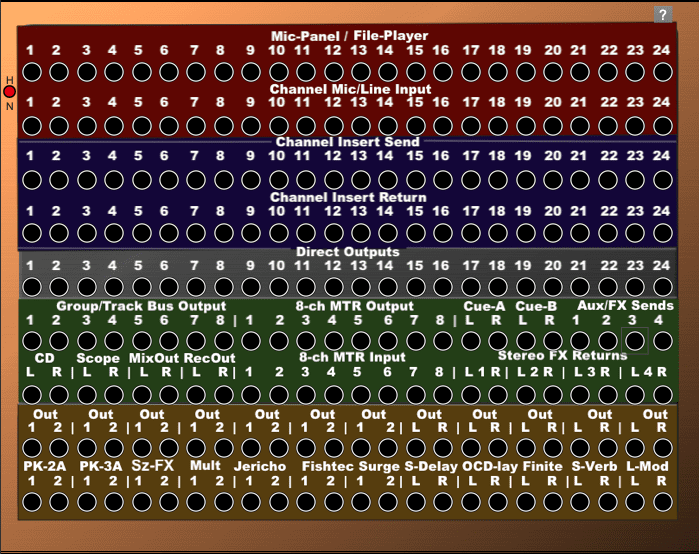
Typical Patchpoints
- Microphone panel – (example: signal that comes from the performers booth/room).
- Channel Input – Entry point for signal to flow into the channels on the console.
- Insert Send – Allow audio from mid-way down the channelstrip to patch in an effect.
- Insert Return – The signal we sent in the section above typically comes back here.
- Direct Outputs – Tap the signal coming out of each channel on the mixer
- Group Outputs – Combine signals to be processed together
- Aux & Cue Sends – Duplicate signals to be used in headphone mixes or time-based fx.
- Stereo Returns – Dual-Input destination for incoming stereo fx
- Audio Effects – Every external audio effect has its own input and out!
- Multitrack Recorder – Patch in and record sound from any destination
Normalled Patchpoints
Normalled patch points determine whether a patch point will still send a signal to a destination on the back-end depending on how that patchpoint is patched on the front-end.
The first 2 rows of the patchbay are semi-normalled by default
Without any patching, the first row of the patchbay (mic panel) flows into the second row (channel input). If a connection is made into any of the patchpoints on row #2, the automatic connection on the backend will disengage. However, a connection on a patchpoint on row #1 will not impact the signal flowing to row #2.
Feedback Loops
A signal being routed back into itself at any point of the signal chain will induce a feedback loop. This event is a mostly undesired effect. if sound ever stops playing in soundcheck after a patch is made, reevaluate the connection. There may be a feedback loop that was introduced somewhere in the signal chain. Feedback Loops could damage the speakers or any of the hardware that overheats and most importantly your hearing. Having a feedback loop played into an artist headphone mix can be career threatening!
Keep In Mind
There’s certain things to bear in mind when using the patchbay. Important terms and concepts that will determine hardwired routings of the patchbay that might be happening in the backend.
Normalled and half normalled patch points determine whether a patch point will still send signal to a Destiination regardless of how it’s patched on the front end.
if sound ever stops playing in soundcheck after a patch is made, reevaluate the connection. There may be a feedback loop that was introduced somewhere in the signal chain.