- Accounts
-
Shop
- Bundle / School Shop
- Personal Shop
-
SoundcheckPro
- Getting Started
- Session Mode
- Console Operation
- Audio Effects
- Education
- Advanced Functions
- Troubleshoot
- Xena Mixer
- Yamuka Mixer
- Maggie Mixer
- Zedd Mixer
-
DG32 Digital Mixer
- Getting Started with Digital Mixers
- Bus Sends and FX Returns
- Digital Mixer Equalizer
- Audio Effects & FX Returns
- SteeV88
- Audyssey Console
- Xena Web App
- EDU Portal
- Virtual Studio XR
Audio Effects & FX Returns
- Docs
- SoundcheckPro
- DG32 Digital Mixer
- Audio Effects & FX Returns
Introduction
The DG32 digital mixer simulation features 4 time-based effect slots. Each of the 4 audio effects can be configured to receive signal from any of the busses. Parameters are tweaked using the sliders at the bottom of the LCD (subject to change). The output of each effect feeds the the inputs of the “FX Returns” banks.
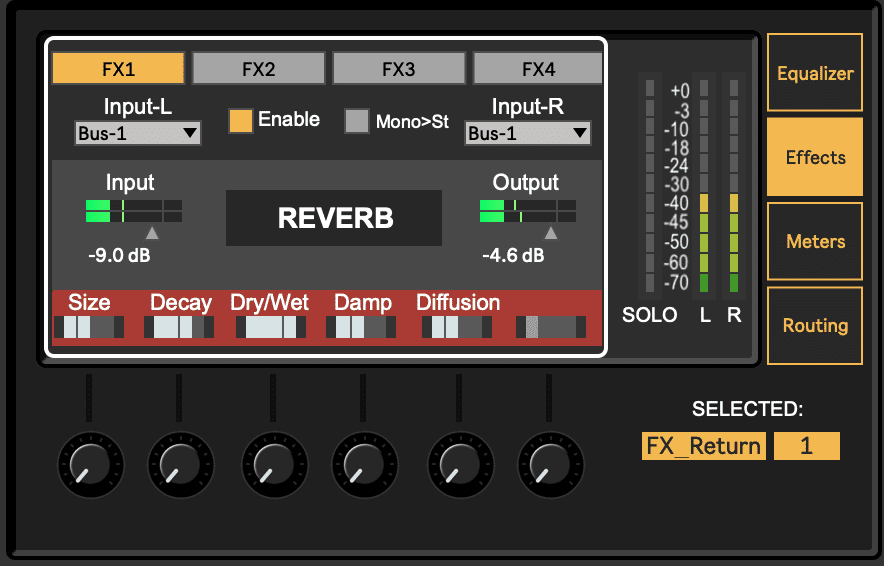
On Board Effects
FX1 is a reverb unit.
FX2 is a reverb unit.
FX3 is a delay unit.
FX4 is a delay unit.
FX Return Layer
The FX Returns are fed by the outputs of the audio effects slots.
FX1 output feeds FX-Returns 1 & 2.
FX2 output feeds FX-Returns 3 & 4.
FX3 output feeds FX-Returns 5 & 6.
FX4 output feeds FX-Returns 7 & 8.

Routing an Audio Effect
- Select the Channel
- Enable the “Sends-On-Fader” button (notice bus section label changes)
- Raise the fader for bus 1.
- Disengage “Sends-On-Fader”
- Toggle the “Effects” tab of the mixer display
- Go to the FX-1
- Enable the effect
- Toggle the “FX-Returns” section of the faders
- Raise the faders for returns 1 & 2
- Select return one, raise the input gain, pan
- Balance original and processed signals
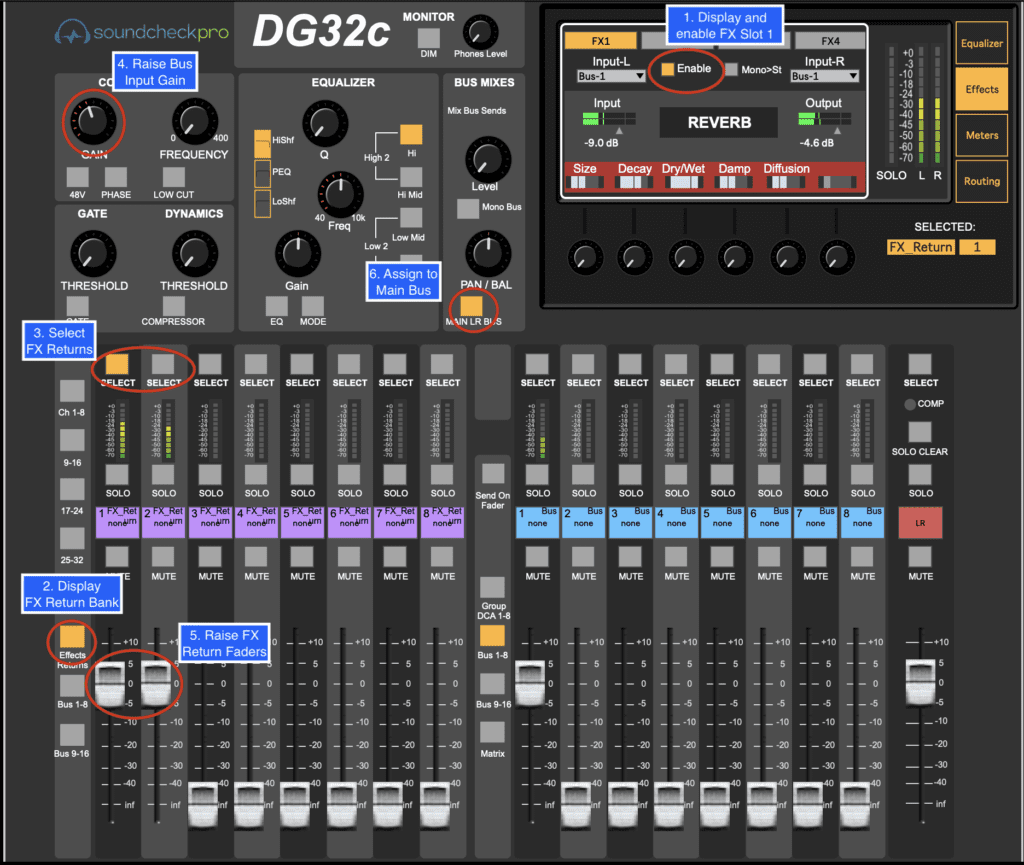
Video Tutorial
data:image/gif;base64,R0lGODlhAQABAAAAACH5BAEKAAEALAAAAAABAAEAAAICTAEAOw==