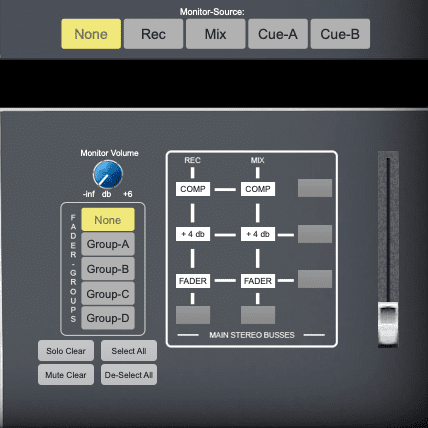- Accounts
-
Shop
- Bundle / School Shop
- Personal Shop
-
SoundcheckPro
- Getting Started
- Session Mode
- Console Operation
- Audio Effects
- Education
- Advanced Functions
- Troubleshoot
- Xena Mixer
- Yamuka Mixer
- Maggie Mixer
- Zedd Mixer
- DG32 Digital Mixer
- SteeV88
- Audyssey Console
- Xena Web App
- EDU Portal
- Virtual Studio XR
Zedd Master Section
- Docs
- SoundcheckPro
- Zedd Mixer
- Zedd Master Section
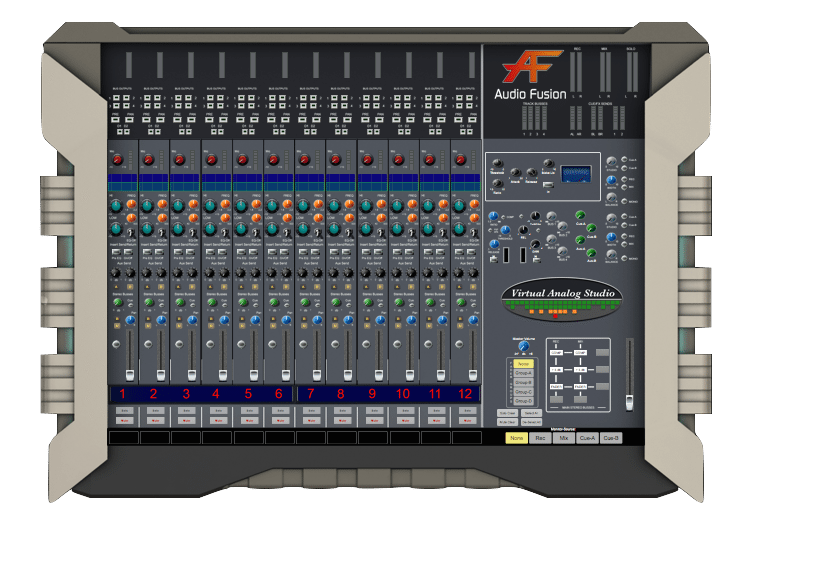
Master Section
Dynamic Processors
Stereo Compressor
Assignable to either of the Mix or Rec stereo busses. Useful for “glueing” the final mix.
Dynamic Modules 1 & 2
Each module can only be assigned to a single channel at a time.
Bus Masters
Each of the Bus Outputs and Aux/Cue sends has their own dedicated master gain knobs to adjust their grouped signals.
Stereo Returns
There are 4 stereo returns that receive a signal for Left & Right. Each stereo return has a set of functions:
- Cue A & B Bus
- Rec & Mix Bus
- Mono
- Studio Level – Sends to Cue bus
- Balance – Pan
- Level – Level sent to Rec & Mix bus
Monitor Section
Select which stereo mix is played to the speaker output.
- None
- Rec
- Mix
- Cue A
- Cue B
The Monitor Volume controls the level to the speaker output.
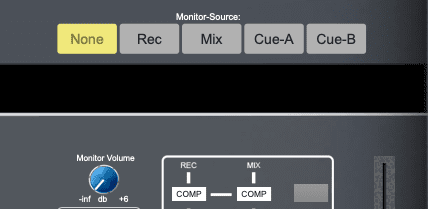
Bus Assigner
Additional controls for each of the stereo Rec & Mix busses. Using the combinations of grey buttons to assign them.
- Stereo Compressor
- + 4 db
- Fader
Each function can only be used on a single bus. Notice the fader is listed. The master fader is not assigned to either mix by default as it needs to be assigned!