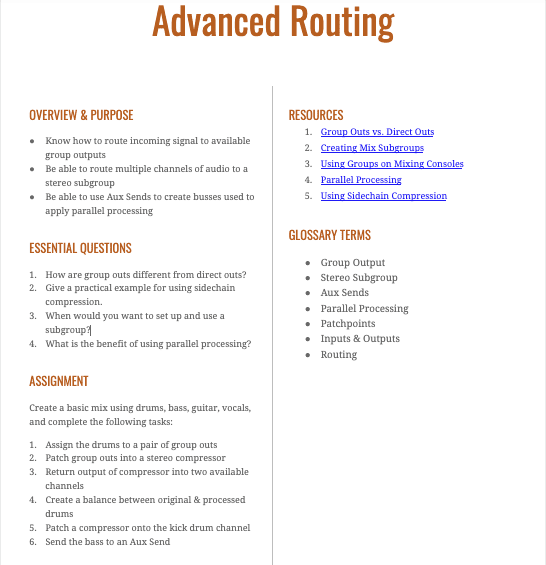Xena Mixer
The XENA mixer offers the most basic mixer at its’ simplest form. Arguably too simple! However, XENA is in fact based on an iconic mixer seen in the industry.
Xena is available in the standalone version and SoundcheckPro web app!
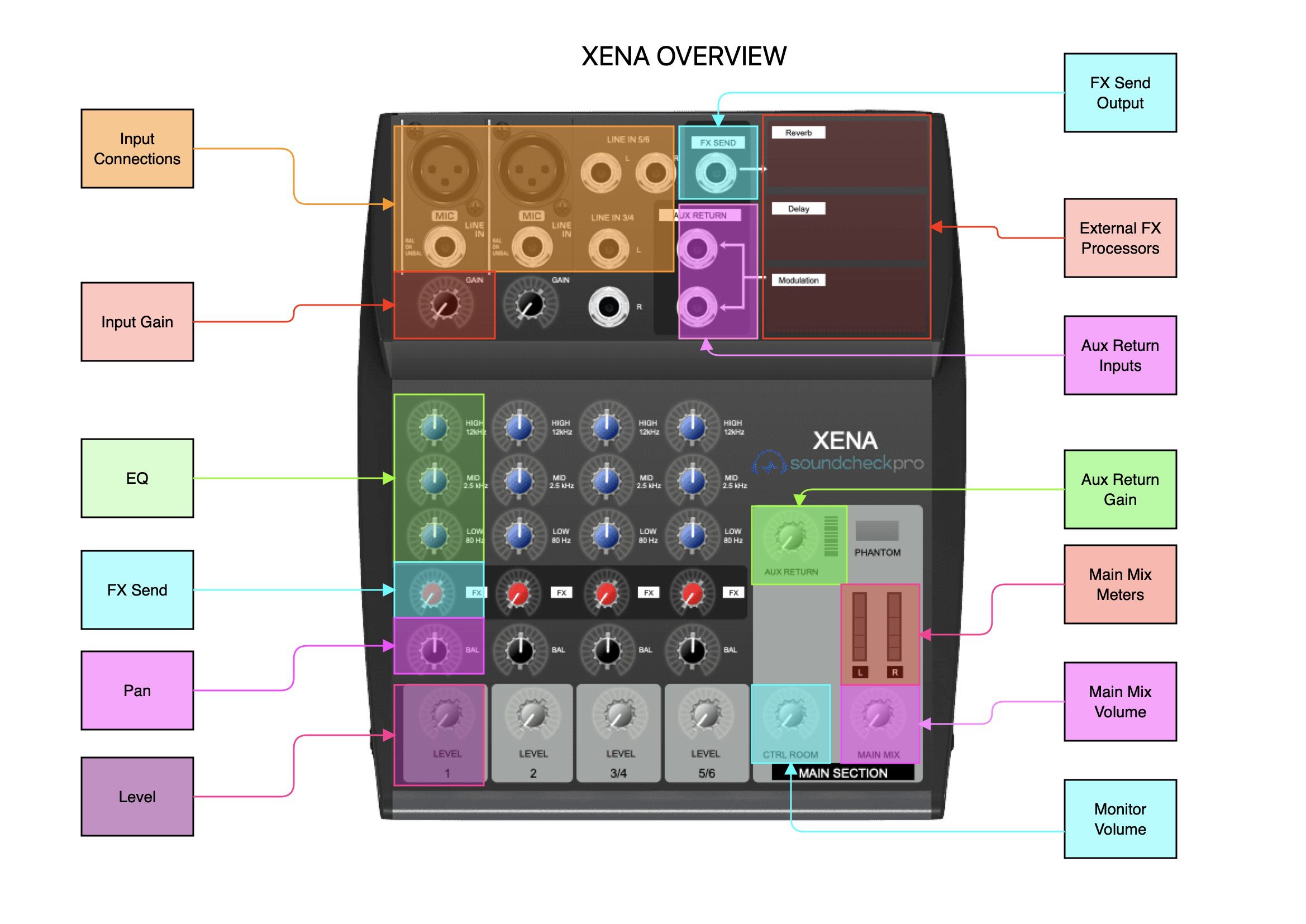
Documentation
Exercises
Ready made exercises for immediate practice!
The format breaks down as follows:
- Objectives
- Reading / Videos
- Questions
- SoundcheckPro Assignments
- Glossary Terms
Videos: Xena Mixer Tutorials
- Getting Started
- EQ
- Pan
- FX Sends
- and more!
Signal Flow Chart Diagram
Not everything flows as it may appear on the face of the mixer. Get to know the inner workings and order of operations. Begin at the Mic or Line Inputs and follow the signal flow of the channels and master section
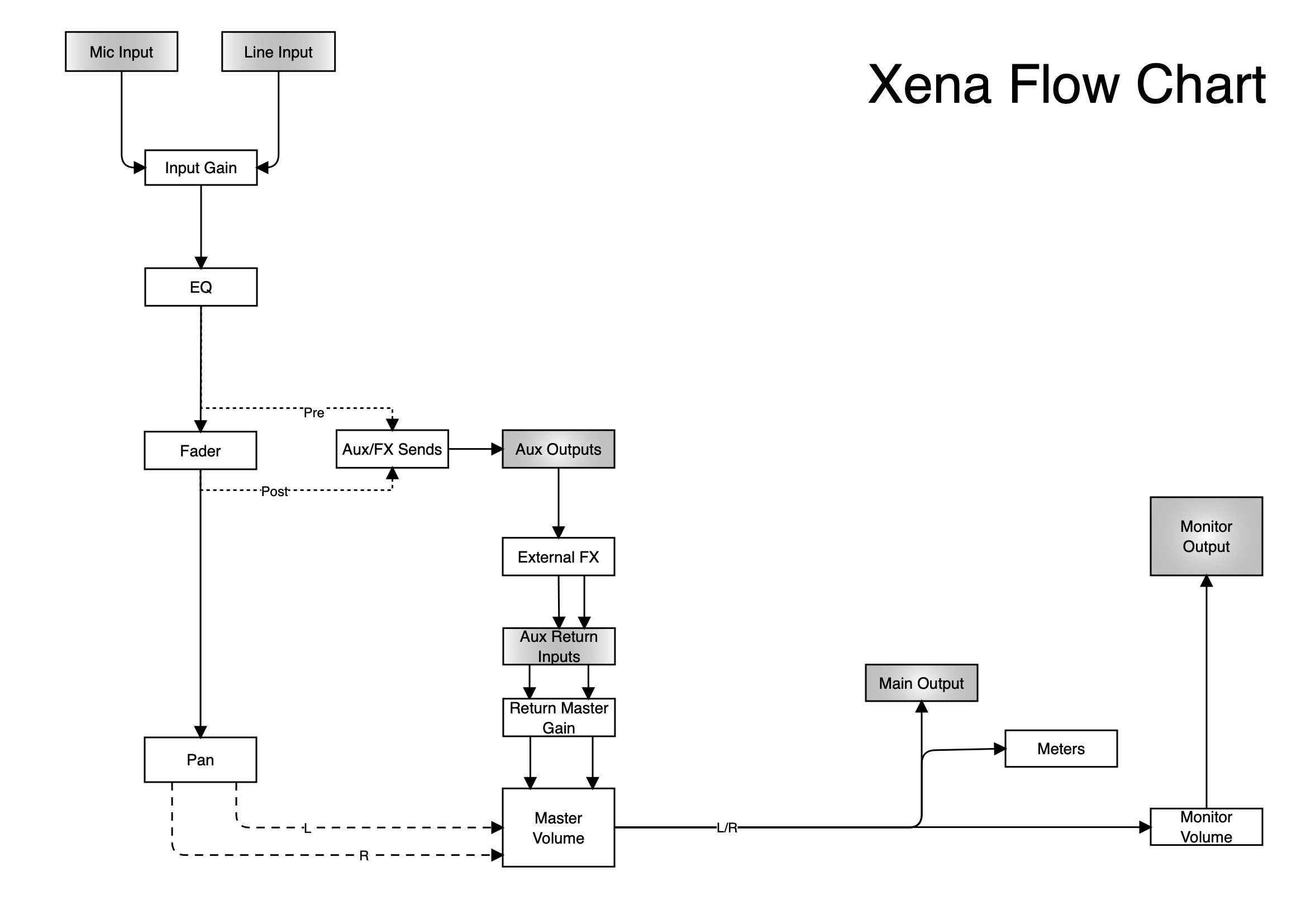
Specs
| Functions | |
| Mic Input Gain | Input Gain |
| Line Input Gain | x |
| Input Section Toggles | x |
| EQ Knobs | Hi,Mid,Low |
| EQ Toggles | x |
| Inserts | none |
| Pan | Bal |
| Channel Aux / Send | FX Toggle, FX Vol |
| Channel Fader Section | Level |
| Channel Sub-Groups / Track-Bus | x |
| Master AuxSend Levels | x |
| Master Sub Groups | x |
| Master Monitor Section | Phantom Power, Main MixVolume, CTRL Room Volume |
| Master Section FX Processing | x |
| Stereo Return | Fx Return Volume |
Support
Need help? Don't hesitate to reach out for assistance.
Learn to Mix in 3D

Experience mixing with hardware in 3D and Virtual Reality.
Mixing Drills & Exercises
Hands-on practice with the various mixers in SoundcheckPro.