DG32 Digital Mixer
The DG32 is the first digital mixer to appear in SoundcheckPro. It features computer controlled channels, buses, and internal routing & effects.
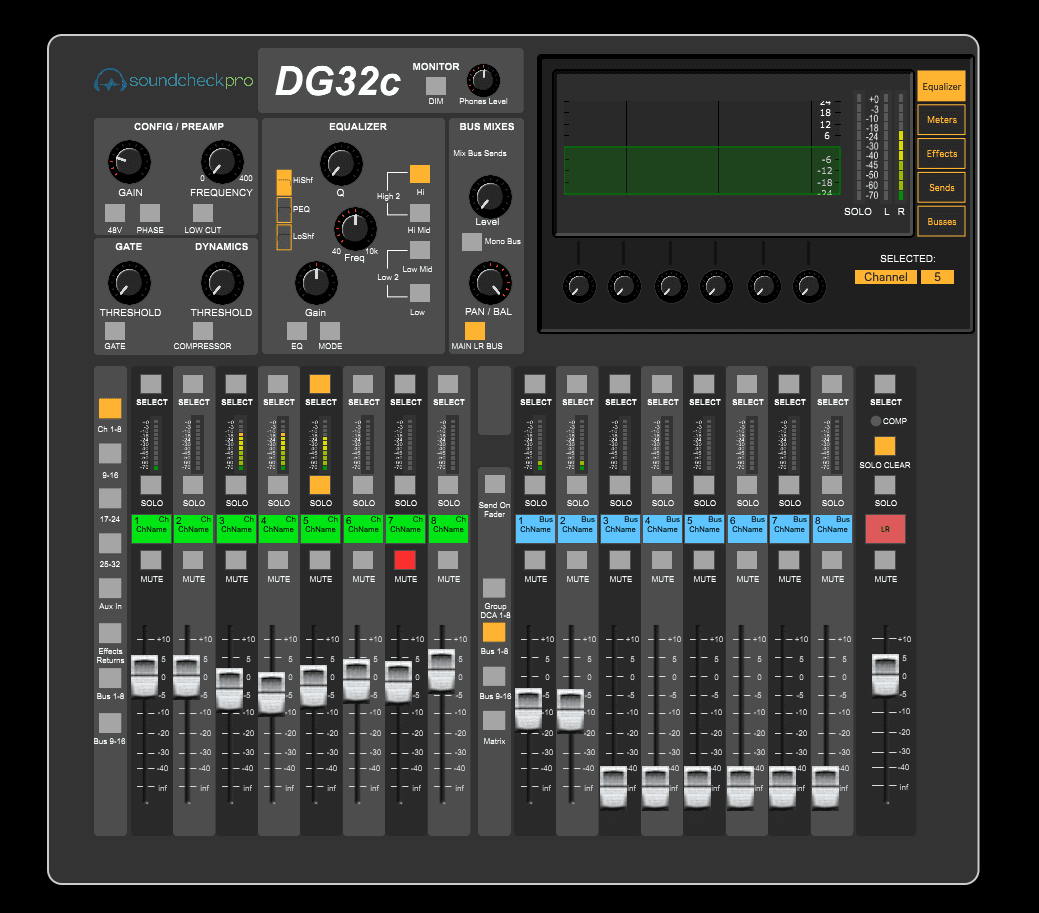
Banks and Layers
The DG32 features multiple sets of banks and layers. Banks may be displayed on either set of fader slots. Select a channel to display and focus the parameters on the dials on the upper left hand side of the mixer.
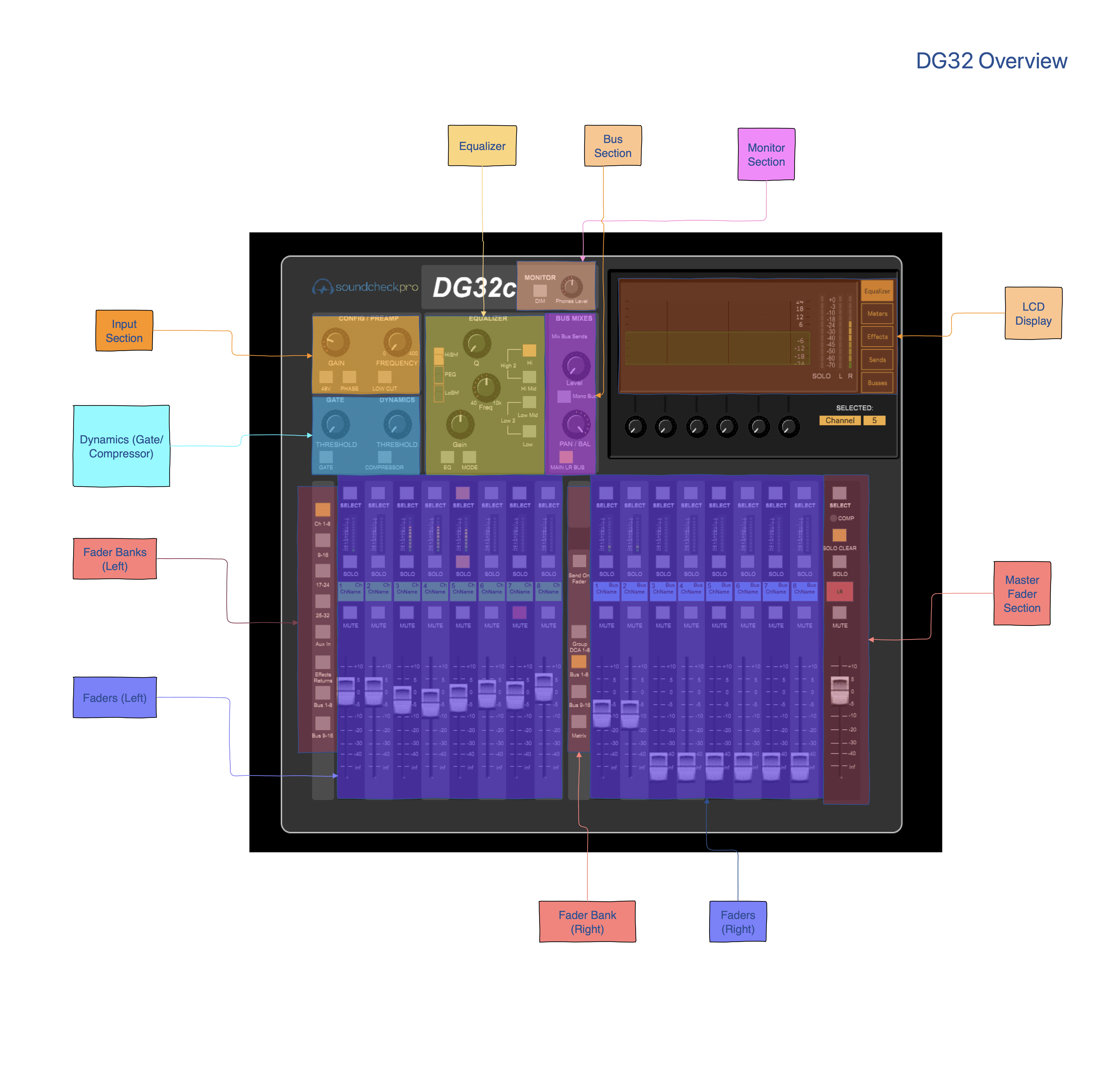
Specs
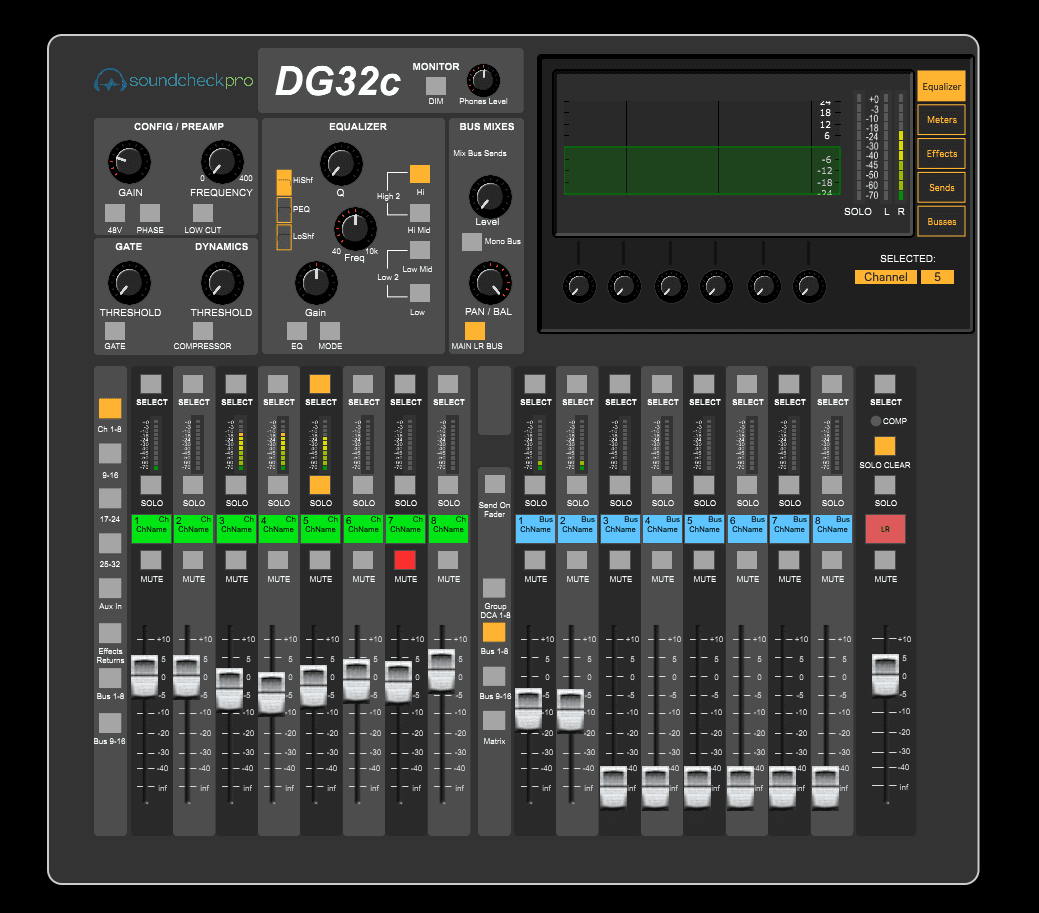
Display a set of channels onto the fader slots.
This is a tooltip
3. Raise fader of desired channel
This is a tooltip
4. Assign to Main Bus
This is a tooltip
5. Raise Master Fader
This is a tooltip
6. Raise Monitor Volume
This is a tooltip
Support
Need help? Don't hesitate to reach out for assistance.
Learn to Mix in 3D

Experience mixing with hardware in 3D and Virtual Reality.
Mixing Drills & Exercises
Hands-on practice with the various mixers in SoundcheckPro.