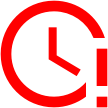Sound Equipment & Technologies
Introduction
Working with sound involves a range of technologies. Together they complete the processes for capture, playback and recording. It’s important to differentiate the various types of gear and their use cases.

What Tools Do Audio Engineers Use?
Mixers
A device used to balance levels of multiple audio signals. The resulting mixture of signals is called the “mix”. The mixer output is used for the final recording and listening through speakers. Different mixers will offer different functions but, they share a common goal.

Audio FX
Devices that process the tonal characteristics of sound. Certain effects may be built into the mixer. However, it may be desired to use another device (external fx). Different devices will have different results and will be useful in various scenarios. Think of it like guitar FX pedals. For example, there are pedals for distortion and reverb.

Speakers
Devices used to project audio for listening in an environment. In studios, the speakers are located in the control room near the mixer. Live spaces will have speakers on both sides of the stage. Additionally, there may be speakers called “wedges” for the artists to hear themselves. Artists might also perform with headphones.

Microphones
Devices used to capture physical sound waves and convert them to electrical signals. There are many types of microphones that have difference characteristics and serve different purposes.

Recording and Playback Devices
The multitrack recorder (MTR) is a device used to record and playback multiple sounds. The original classic MTRs used magnetic tape. Modern digital recorders incorporate computers. Digital recorders could be a standalone hardware unit or it may be a software running on your computer. These software applications are referred to as “Digital Audio Workstations” (DAW).

Audio Interface or Sound Card
In order to use computers when recording or mixing, sound needs to be converted from an electric signal to a digital signal that the computer can read. This is known as an “Analog to Digital (AD) Converter”. Same is true for converting a digital signal into an electric signal that can be played to the speakers. This is known as “Digital to Analog (DA) Converter”.
Many computers already come with a basic sound card. However, a dedicated sound card will yield results using high quality converters, more imports, more controls and beyond.

Cables, Wires & Connectors
Used to connect all of the devices in an environment. There are different types of cables and connectors. Mainly, the “XLR” which is commonly found on microphones or speakers. The “Quarter Inch” is commonly used for electric guitars or pianos. Be aware, there are applications for different types of connectors and wires. To learn more about basic connectors, watch this presentation.

Y-Cables
Standard cables carry a signal in a one direction to a single destination, going from the output to the input. Y-cables carry can go both directions and should be used with a compatible ports. One end of the cable goes into a connection jack which is capable of sending and receiving signal in a single port. The other end of the cable splits in two. One is for sending the signal and the other is for returning the signal back to the source connection.

Routing IO (inputs & output)
A routing matrix is used for the flexible control of the sending and receiving of audio to and from any source or destination in an environment. Useful for incorporating audio fx or routing to a multitrack recorder. Routing may be controlled via a “Patchbay” where physical cables are manually connected. Routing could be also be set by or digital computer that programmatically controls the “signal flow”.

Acoustic Isolation & Pop Filters
Sound placement isn’t enough to capture the purity of a source. Acoustic treatment will minimize unwanted room noise and reflections allowing for a microphone to only pickup what is within its range.

Certain sounds made with voice and speech can create unwanted artifacts when spoken directly into the microphone. The letter “P” naturally pushes more air that can overwhelm the sensitivity of a microphone. Using a pop filter between the voice talent and microphone will reduce the disturbance. A similar device is used to minimize wind noises when using microphones outdoors for field recording.